What Do I Need to Charge My iPhone 15?

 Credit: Andreas Haslinger / Unsplash
Credit: Andreas Haslinger / Unsplash
More specifically, you’ll need to make sure you have the right things to charge it properly. Sadly, Apple no longer ships a charger with the iPhone, so you’ll need to find one for yourself.
Don’t worry; getting everything you need to charge your iPhone 15 is pretty simple, and chances are you already have everything at home.
No Subscriptions – Get Microsoft Office Lifetime Access for Just $49.97
Even Microsoft tries to nudge you toward paying monthly for their Suite 365. The good news is that you don’t have to. iDrop News readers can get lifetime access to MS Office at 85% off the normal price…Get It Here

What You Need to Charge Your iPhone 15 Properly

Don’t worry; charging your iPhone 15 is as easy as plugging it in and letting it charge. But you do need the right tools for the job. Let’s go over them.
1. A Charging Cable

Obviously, you’ll need a charging cable. The good news is that your iPhone 15 should already come with one from the get-go.
You can use that one or any other high-quality USB-C to USB-C charging cable. If you want to make charging a bit easier, you can also opt for a MagSafe charger, which will let you wirelessly charge your iPhone by sticking the charging pad to the back of your iPhone 15 with the help of magnets.
2. A Power Adapter

You’ll also need a charger, also known as a power adapter. This, unfortunately, you’ll have to get by yourself since Apple doesn’t ship one with the new iPhone 15.
Choosing the right charger is really important. If you go for a cheap, low-quality one, you might harm your iPhone and even yourself.
If you don’t want to go through the hassle of finding the right charger, you can just buy one from Apple directly. If you want a different option, be sure that it’s either MFi- or USB-certified
MFi, or Made-for-iPhone, is a certification that Apple gives third-party manufacturers that guarantees their products will work with the iPhone without any issues. However, since the new USB-C port is an open standard, you can also opt for any charger that’s USB-certified.

There are many options out there, but a charger from Belkin or Anker should do the trick.
When it comes to wattage, your iPhone supports a wide range of chargers, so you can get an 18W, 20W, 29W, 30W, 35W, 61W, 67W, 87W, or 96W, or 140W USB-C charger.
Keep in mind, however, that if you want to use fast charging, you’ll need to get at least a 20W charger. If you have an iPhone 15 Pro Max, you’ll get slightly faster charging speeds with a 30W charger, but that’s where it maxes out. You won’t harm your iPhone by using a higher-power charger if you already have one on hand (you can safely use your MacBook charger, for example), but no iPhone model will benefit from anything greater than 30 watts.
3. You Also Need to Charge Your iPhone in the Right Conditions
Now that you have all the tools you need, you also need to take temperature into account.
Unfortunately, the iPhone 15 won’t charge if the temperature is too hot or too cold. The best temperature to charge your iPhone is anywhere between 0º and 35º C (32º to 95º F).
If it gets too hot, your iPhone will stop charging until it cools down. And if that happens too often, it could permanently damage your battery, so be careful.
Settings You Should Change Before Charging Your iPhone 15
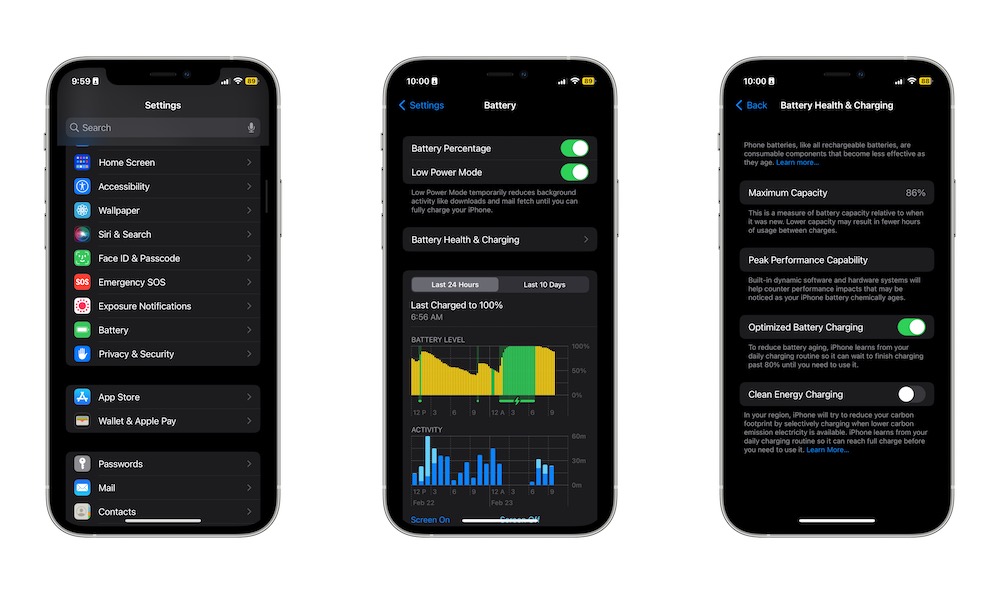
Besides the right equipment, your iPhone 15 also comes with a few settings that you can use to make charging an even smoother process.
We’re talking about Optimized Battery Charging and Clean Energy Charging. The first feature will learn your charging patterns and slow down charging once your iPhone reaches the 80% mark to prevent the battery from aging prematurely. On the iPhone 15, this is joined by a new setting you can enable that will never charge your battery above 80%.
Clean Energy Charging may delay charging your iPhone until there’s lower carbon emission electricity available. This feature will reduce your carbon footprint and help the environment. However, like Optimized Battery Charging, your iPhone also still uses what it knows of your usage patterns to make sure you leave home with a full charge, meaning it will only hold off charging during times when it believes you’ll be leaving your iPhone on the charger.
Here’s where to find both of these features:
- Open the Settings app on your iPhone.
- Scroll down and go to Battery.
- Tap on Battery Health & Charging.
- Enable (or disable) Optimized Battery Charging and Clean Energy Charging.
What Else You Can Do to Charge Your iPhone Properly
Besides using the right accessories and settings, you should also consider the best practices when charging it so you make sure your iPhone charges fast and the battery ages slowly.
- Don’t use your iPhone while it’s charging, especially for demanding activities like games. The additional heat will cause excessive wear on your battery and may even damage it in the long run.
- Don’t leave your iPhone under the sun when it’s charging.
- Use first-party or high-quality chargers and cables that are USB-certified.
- Don’t use fast charging every time.
- It’s recommended to avoid charging your iPhone to 100%. Instead, keep it at 80% or 90%. This is even easier to do on the iPhone 15, thanks to the new 80% “hard limit” that Apple added.
Charge Your iPhone 15 the Right Way
So there you have it. This is everything you need to charge your iPhone 15 the right way. Remember to follow these tips to charge your iPhone without risking battery deterioration.







