New Windows 10 update will change hardware requirements for the first time since 2009


Ever since Windows Vista launched in 2007, the minimum hardware requirements for Windows have remained mostly unchanged (Windows 7 slightly increased the required storage footprint from 15GB of HDD space to 16GB). Now, Windows 10’s Anniversary Update, which drops in roughly two months, will make three significant change for the first time in seven years.
RAM requirements, which have been 1GB for 32-bit installations of the OS and 2GB for 64-bit installations, will now be 2GB across both platforms. The improved memory won’t really impact anyone but system builders, and the overwhelming majority of systems currently ship with more than 2GB of memory anyway. As with other versions of Windows, Windows 10 will technically run with less than the minimum amount of memory; it’ll just page out to your physical storage at an insane rate.
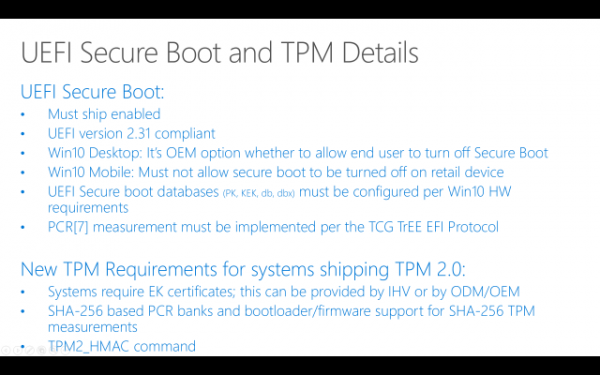
The second change being introduced in Windows 10 Anniversary Update is a requirement that new devices implement support for TPM (Trusted Platform Module) 2.0 either as part of the device’s firmware or via a separate physical chip. A TPM is used to secure the device and provide a secured storage area for cryptographic keys. Note that this requirement does not apply to device upgrades, which is why so many different types of computers from the past seven years have no problem upgrading to Windows 10. If you’re buying new hardware, however, it needs to support TPM 2.0. This shouldn’t be an issue, since all modern processors from both AMD and Intel have support baked in via either the Intel Management Engine or AMD’s Beema / Carrizo / Mullins families. Microsoft’s documentation on the topic notes:
For end consumers, TPM is behind the scenes but still very relevant for Hello, Passport and in the future, many other key features in Windows 10. It offers the best Passport experience, helps encrypt passwords, secures streaming high quality 4K content and builds on our overall Windows 10 experience story for security as a critical pillar. Using Windows on a system with a TPM enables a deeper and broader level of security coverage.
The capability underlines certain biometric security authentication procedures in Windows 10 and helps ensure that media playback on W10 devices is secured and can’t be pirated as easily. UEFI options to disable the TPM are not required.
The final change is an expansion of the screen sizes for each operating system variant. Previously, Windows 10 Mobile was specced for devices with up to a 7.9 inch screen, while anything above that used full Windows 10. Now, Windows 10 Mobile can ship on anything with a display smaller than nine inches, while full Windows 10 can ship on a 7-inch device.










