This TikTok Trick Can Help You Find the Best iPhone Signal

 Credit: Kaspars Grinvalds / Shutterstock
Credit: Kaspars Grinvalds / Shutterstock
If you’re looking for a quick way to learn more about your iPhone’s signal, TikTok has your back.
There are countless tips and tricks on TikTok. Granted, not all of them are good, and others you should completely avoid, but there are other nice tricks you can try that might even improve your iPhone experience.
This next Tiktok trick brought to us by tapsmart is a great example. You can use it to help you find the best signal at home. Granted, it isn’t groundbreaking, but it might help you out.
How to Check Your Signal Strength at Home
Believe it or not, your iPhone can show you your signal strength at home or pretty much everywhere you are.
6 Apps Everyone Should Absolutely Have on Their iPhone & iPad – Number 1 is Our Favorite
The App Store has become completely oversaturated with all the same repetitive junk. Cut out the clutter: These are the only 6 iPhone apps you’ll ever need…Find Out More
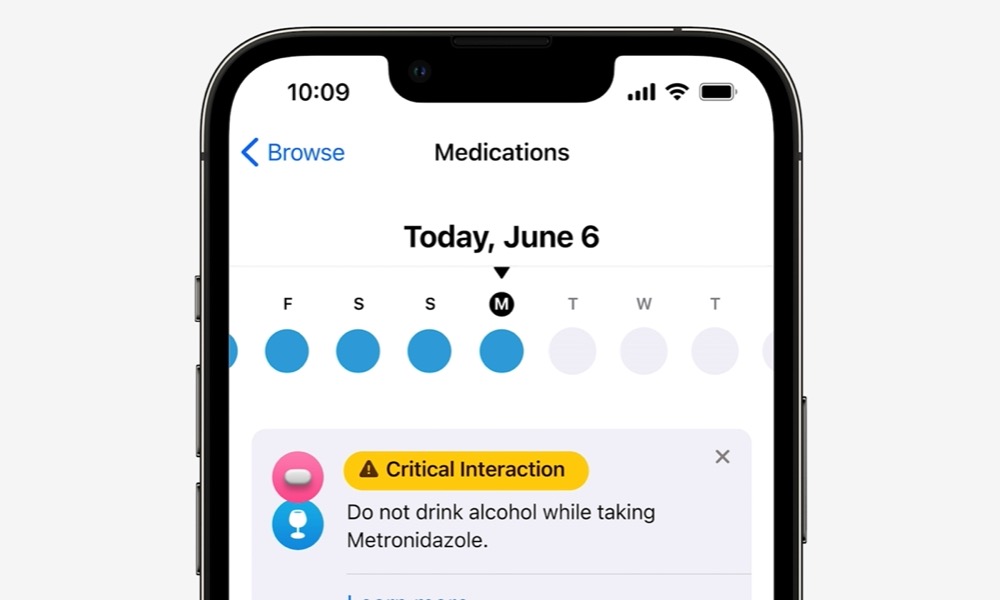
Don’t worry; it’s not as hard as it sounds, but it definitely could get confusing if you don’t know what you’re doing. First, follow these steps:
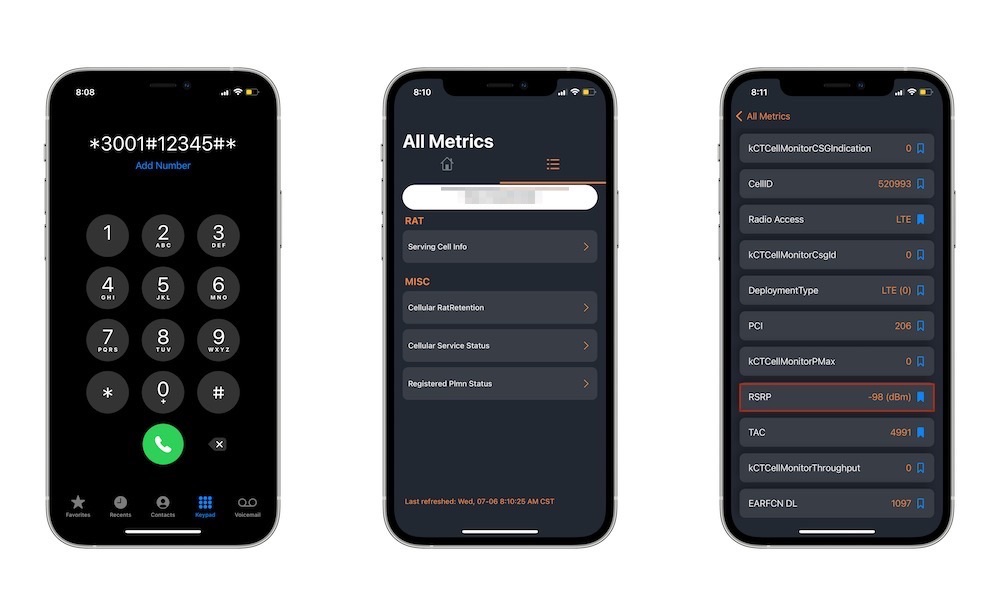
- On your iPhone, open the Phone app and go to the Keyboard tab.
- Dial *3001#12345#*.
- Your iPhone will open a new menu.
- Tap the three-line button in the top right side of your screen.
- Under RAT, tap Servicing Cell Info.
- Scroll down and find RSRP.
Congrats, you now know the signal strength at home or wherever you are.
What Does This All Mean?
You’re probably at a loss if you aren’t familiar with this menu, but let us explain. First, the menu that you just opened is the Field Test Mode for iPhones. Engineers mostly use this to find out useful data, including your iPhone’s signal strength.
The RSRP we mentioned stands for Reference Signal Received Power which is the power of your iPhone’s signal. It basically provides an accurate measure of your distance to the nearest cellular tower.
The number you see will go from -140 to -40. The closer you are to -40, the stronger your signal will be, so you want to aim for that number.
What You Can Do If Your Signal Is Weak
By itself, this information won’t do you any good. Sure, you’ll find out what your signal strength is, but other than that, you won’t be able to do more than that using this menu.
Fortunately, another Tiktok trick shows us a way to boost our signal with a few taps. Granted, it won’t always work, but it’s worth giving it a shot.
The only thing you need to do is turn on Airplane mode on your iPhone for a few seconds. You can do this by opening the Control Center and tapping the Airplane mode icon near the top left side of your screen.
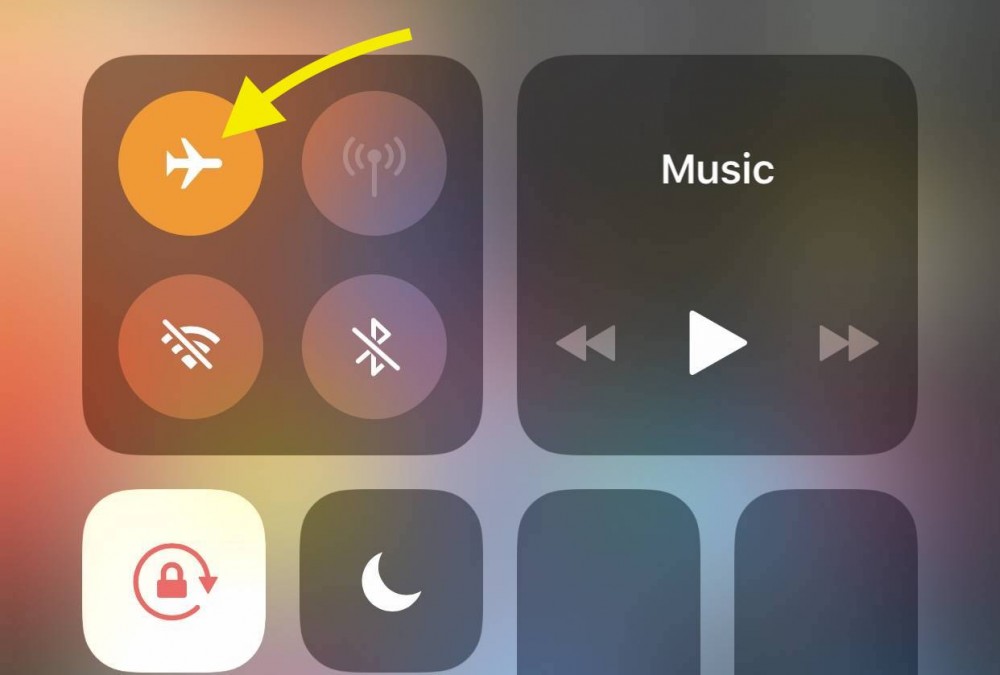
After you turn Airplane mode off, your iPhone will search for the strongest signal available. If there’s another tower closer to you, your iPhone will connect to that one instead of the previous cell tower.
However, if you’re at home or you don’t have many cell towers near you, it’s highly likely that this trick won’t do anything to improve your connection. Not only that, but constantly searching for different signals might kill your battery life quicker, so be careful using this trick too often.
Learn More About Your iPhone
Granted, this trick had existed for a long time, even before Tiktok became a thing. But it’s still a nice little trick that you can try while you’re at home or at work to understand the signal you’re using a little bit better.







