Reminder: Apple Warns iPhone Users to Stop Closing Apps on Their iPhones
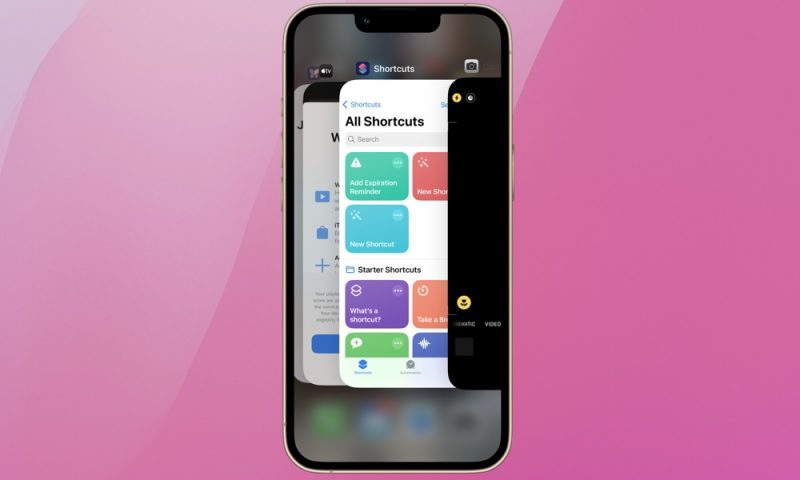
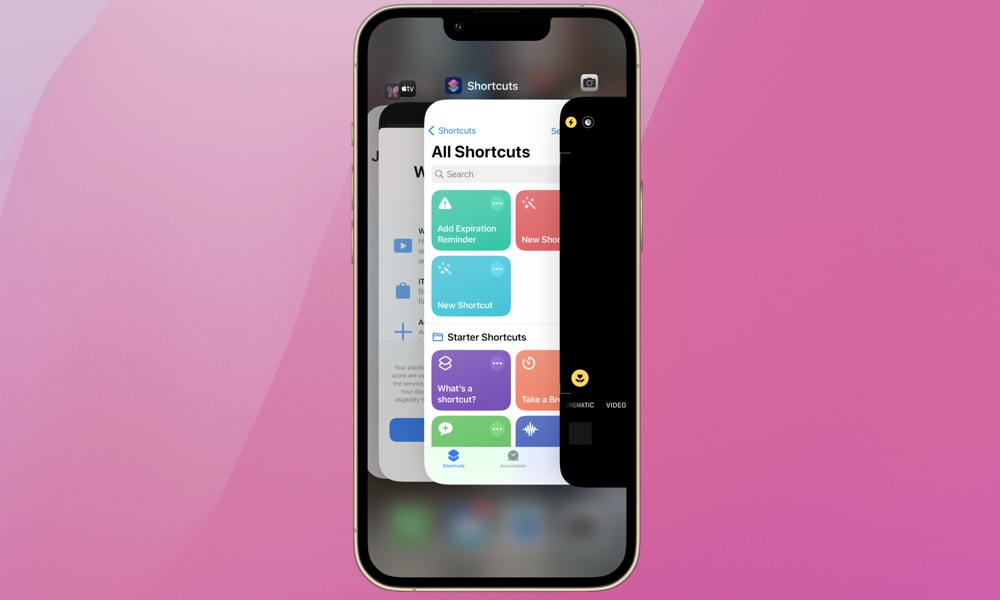
Sadly, constantly quitting apps on our iPhones has become second nature to many of us. However, Apple says this unhealthy habit doesn’t improve device performance or save battery life. Apple’s official position has always been: “you should close an app only if it’s unresponsive.”
Contrary to popular belief, iOS is designed to efficiently manage apps in the background, pausing their activity when you switch away from them. Essentially, apps go into a power- and performance-saving standby mode when they’re not actively being used. Force quitting them can actually be disruptive, leading to increased battery usage as the system spends additional resources to restart the app the next time you open it.
No Subscriptions – Get Microsoft Office Lifetime Access for Just $49.97
Even Microsoft tries to nudge you toward paying monthly for their Suite 365. The good news is that you don’t have to. iDrop News readers can get lifetime access to MS Office at 85% off the normal price…Get It Here

Why does the myth that force quitting apps is good digital hygiene continue to be perpetuated? Daring Fireball’s John Gruber reasons, “if you’re worried that background apps are draining your battery and you see how quickly they load from the background, it’s a reasonable assumption to believe that they never stopped running. But they did.”
Think of apps opening in the background as more of a history of their saved state; while they do use some memory, their activity is frozen, so they’re not consuming any power or slowing down your iPhone. Plus, iOS will happily boot them out of RAM if it needs that memory for something else, so you don’t need to worry about that, either. Keeping apps open is actually using iOS the way it was designed to function.
Some apps do run in the background, like email and navigation apps, but they still do so under the control of iOS; things like email and calendar apps don’t just keep running, but they are allowed to wake up from time to time to do things like check for new email messages. Navigation apps like Google Maps will continue to fully run in the background when you’re actually using them to navigate, but that’s generally what you’d expect them to do. Otherwise, they might occasionally wake up to report your location to things like Google Timeline, but that’s also controlled by iOS, so it only happens when your iPhone detects a significant location change.
Nevertheless, there’s a right way to prevent apps from utilizing resources when not in use: by disabling Background App Refresh for that particular app. Here’s how:
- Open the Settings app on your iPhone.
- Tap General.
- Select Background App Refresh.
- Turn Background App Refresh off or choose whether to allow it only when connected to Wi-Fi or Wi-Fi & Cellular Data.
- Toggle the switches beside each app to enable or disable Background App Refresh for that individual app.
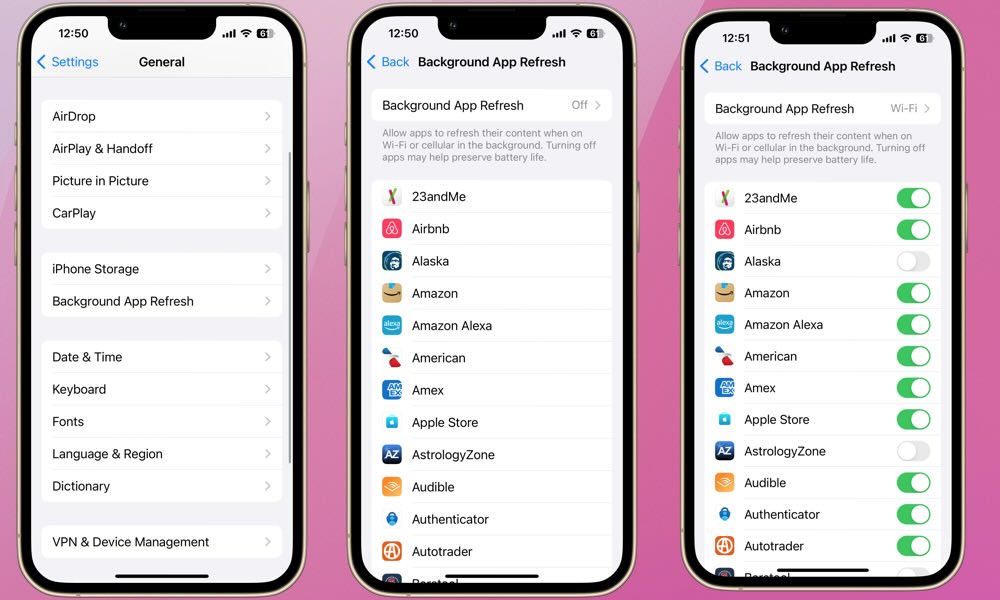
Constantly closing apps on your iPhone does not save battery life or increase speed. In fact, the opposite is true. More battery life and system resources are used to open an app than to relaunch it from the multitasking screen.
Repeatedly opening and closing apps is inconsistent with the way iOS was designed to function. If you want to prevent apps from running in the background, the proper place to adjust this setting is via the Background App Refresh feature.
So, next time you find yourself swiping up to close apps from your carousel, try to resist. It’s counterintuitive, but iOS was purposely designed for multitasking. We’re working on breaking that habit too.







