Here’s How to Force the Clownfish Wallpaper to Appear in iOS 16 Beta

 Credit: Jesse Hollington
Credit: Jesse Hollington
Over the past 15 years, the clownfish wallpaper has gained almost legendary status among Apple enthusiasts. It was one of the only wallpapers shown during the original iPhone unveiling, appearing on the prototype iPhone held in Steve Jobs’ hands at Macworld 2007.
The clownfish wallpaper featured prominently in nearly every shot of that iPhone shown on stage, both as a background for the lock screen and even behind the call screen — the only other place a wallpaper could be shown on the early iPhone models.
However, despite its high-profile appearance, the clownfish wallpaper was conspicuously missing when the first iPhone went on sale six months later.
6 Apps Everyone Should Absolutely Have on Their iPhone & iPad – Number 1 is Our Favorite
The App Store has become completely oversaturated with all the same repetitive junk. Cut out the clutter: These are the only 6 iPhone apps you’ll ever need…Find Out More
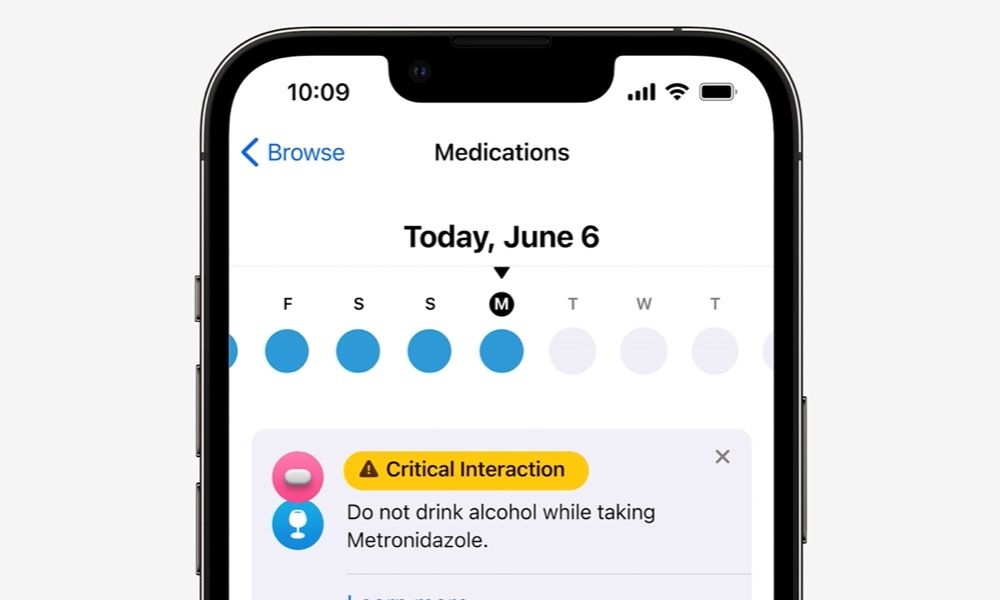

Those first in line for Apple’s revolutionary new mobile phone had 19 other wallpapers to choose from, but the clownfish was nowhere to be found.
Since you can use any photo you like as a wallpaper, many folks have found other ways to get the clownfish wallpaper onto their iPhones over the years, but this week’s iOS 16 beta marks the first time it’s ever appeared as a built-in wallpaper option. However, better 15 years late than never, right?
This is also more than just a static wallpaper. The new clownfish takes full advantage of the redesigned iOS 16 Lock Screen experience, with depth effect and perspective zoom features.
Unfortunately, not everybody grabbing the iOS 16 beta saw the new clownfish wallpaper. It’s supposed to appear in the “Collections” section of the redesigned iOS 16 wallpaper browser, to the right of the iconic Apple rainbow strip and floating blue bubbles. However, many have found nothing there at all.
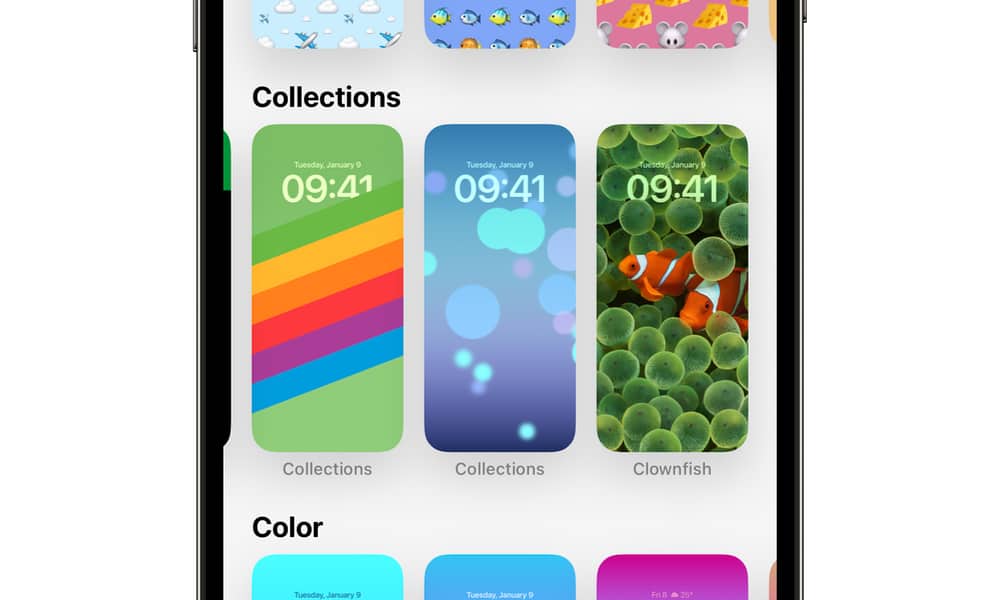
Some have found the wallpaper appears if they simply wait a couple of days, but Gary Ng at iPhone in Canada discovered a way that you may be able to force it to appear.
Ng suggests either restarting your iPhone or plugging it into a charger. He notes that this will “force the download of the Clownfish wallpaper over the air.”
While it’s not clear if this is what’s actually happening, since 9to5Mac suggested the wallpaper is already hidden in the iOS 16 beta code, whatever the case, these methods do seem to make the new clownfish wallpaper show up.
While restarting the iPhone works in some cases, Ng found that he had to plug his iPhone into a charger before the clownfish made its appearance. In this case, simply charging your iPhone on a MagSafe charger doesn’t seem enough; you have to plug it into a Lightning cable.
It’s unclear why this should make a difference, but it’s worth remembering that we’re talking about a beta of iOS 16 — and a developer beta at that. Quirkiness like this is par for the course when playing around with betas.
While only developers will be able to get their hands on the clownfish wallpaper right now, Apple is expected to release a public beta that could arrive any day now.
If the first public beta comes out before the fourth developer beta, then it will likely be an identical build, which means that public beta testers may have to jump through the same hoops to see the venerable clownfish floating on their lock screens.







