Arizona Just Became the First State to Support New Digital IDs in Apple Wallet
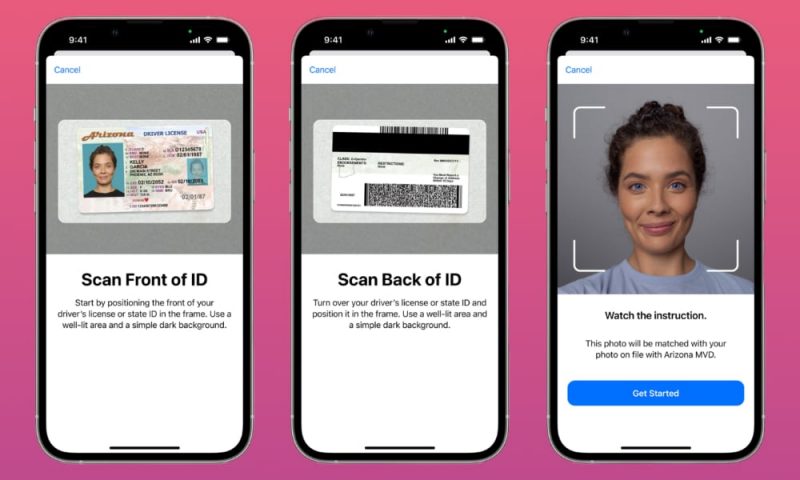
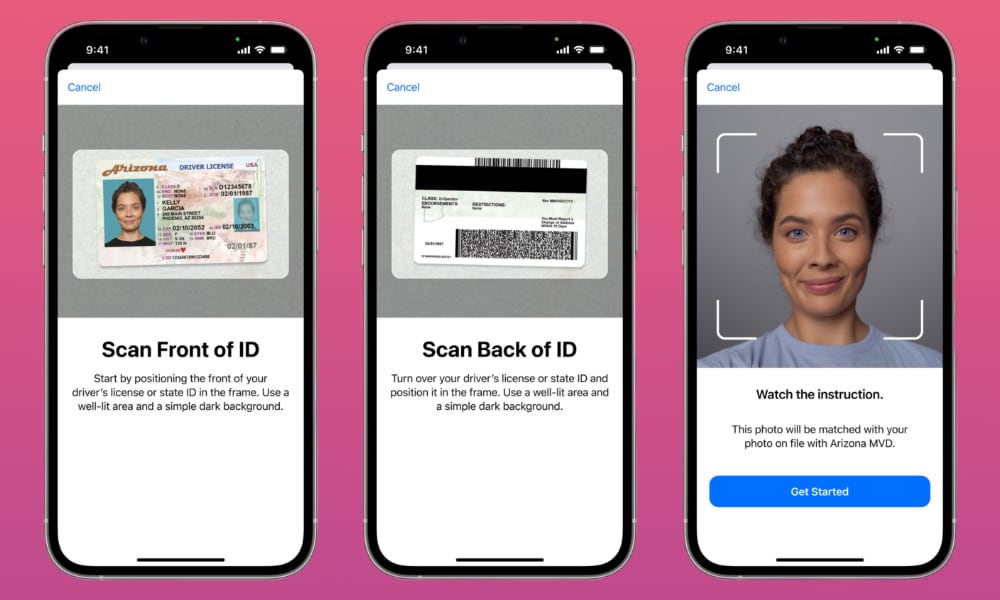 Credit: Apple
Credit: Apple
However, much like other Apple Wallet initiatives such as Apple Pay, the Cupertino company was pretty confident that the digital ID solutions would come once it built the technology. Apple has been right about this in the past, and it didn’t take long for state governments to begin lining up to get on board.
In September, Apple announced that Arizona and Georgia would be the first out of the gate, and now it looks like at least one of those two is finally ready to go.
Today, Apple shared the news that Arizona is the first state to offer driver’s licenses and state IDs compatible with the iOS 15 Wallet app.
We’re thrilled to bring the first driver’s license and state ID in Wallet to Arizona today, and provide Arizonans with an easy, secure, and private way to present their ID when traveling, through just a tap of their iPhone or Apple Watch. We look forward to working with many more states and the TSA to bring IDs in Wallet to users across the US.
Jennifer Bailey, Apple’s vice president of Apple Pay and Apple Wallet
According to Apple’s announcement, Arizona’s Digital IDs are ready to go today, so if you’re an iPhone user in Arizona, you should be able to add your driver’s license or state ID directly from the Wallet app. However, there are a couple of catches.
Firstly, you’ll need to be running iOS 15.4 or later on your iPhone or watchOS 8.4 or later if you want to get your Digital ID on your wearable. For whatever reason, Digital IDs are only supported on the iPhone 8 or later or the Apple Watch Series 4 or later, so even if you have an older iPhone running iOS 15.4, it looks like you’ll be out of luck.
As long as you meet the conditions, however, adding your Arizona Digital ID appears to be pretty straightforward. It doesn’t even require that you download a particular app or visit a government website — it’s all done right in Apple’s Wallet app. Here’s how:
- Open the Wallet app on your iPhone.
- Tap the plus (+) button in the top-right corner to add a new card.
- Select Driver’s License or State ID from the list of Available Cards.
- On the next screen, tap Continue.
- Follow the instructions to scan both sides of your Arizona driver’s license or state ID, an image of your face, and then match that with the Arizona MVD.
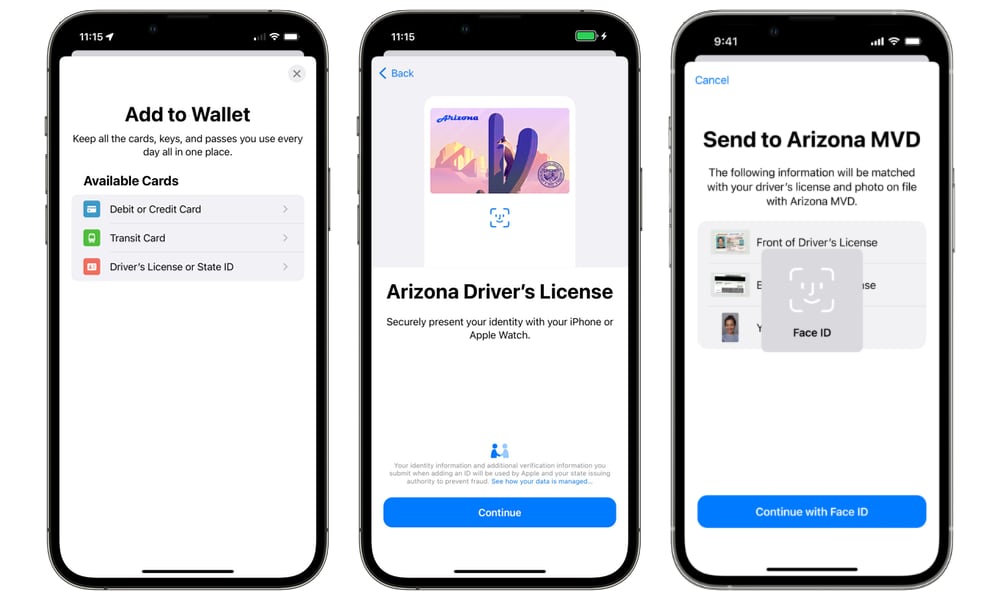
Note that you’ll see the Driver’s License or State ID option in Apple Wallet if you’re anywhere in the U.S. (based on your iPhone’s Region settings). Still, as the following screen indicates, you’ll only be able to add a digital ID for now if you’re in Arizona. Presumably, Apple will add an extra step when the feature expands to another state.
Where Can You Use It?
Although the concept of a digital ID is exciting, there aren’t too many places you’ll be able to use it yet.
When Apple announced Digital ID support, it knew it had to make sure there was at least one place where these IDs would be useful, so it partnered with the U.S. Transportation Security Administration (TSA) to start deploying it at airport checkpoints.
As part of today’s announcement, Apple shared that TSA security checkpoints at Phoenix Sky Harbor International Airport are now equipped to allow iPhone and Apple Watch users to “seamlessly and securely” present their digital IDs.
- Travelers simply need to hold their device near the appropriate reader, just like they do when paying with Apple Pay.
- They’ll be shown what information the TSA is requesting and will need to consent to provide that information by verifying their identity with either Face ID or Touch ID.
- Again, just like Apple Pay, this is all contactless, so there will be no reason to ever hand the iPhone or Apple Watch over for ID verification.
It’s also worth noting that biometric authentication is required to unlock a Digital ID; it won’t be possible to do this with a password or passcode. This ensures that the person presenting the ID is actually the person it belongs to.
Unfortunately, it’s not clear when (or even if) the use of Apple digital IDs in Arizona will expand beyond the TSA, so even if your driver’s license is in your Apple Wallet, you’ll still need to carry a physical driver’s license with you. It will probably be several years before Apple’s Digital IDs fully replace physical cards, but as the old saying goes, the journey of a thousand miles begins with a single step.
Meanwhile, Apple has announced five more regions that will be coming on board with driver’s licenses and state IDs in Wallet, including Colorado, Hawaii, Mississippi, Ohio, and the territory of Puerto Rico. This is in addition to Connecticut, Georgia, Iowa, Kentucky, Maryland, Oklahoma, and Utah, which Apple announced last fall.







