Apple Watch Cardio Fitness Levels | What Do They Mean? Why Do They Matter? + How to Improve Them

 Credit: Kanut Srinin / Shutterstock
Credit: Kanut Srinin / Shutterstock
With that said, it can be pretty confusing to understand what you’re looking at on your screen. So whether you’ve never even heard of Cardio Fitness levels or want to find ways to improve the VO2 Max level in your body, here’s everything you need to know.
What Is Cardio Fitness?
As we’ve hinted before, your cardio fitness levels help measure the amount of VO2 Max in your body. (This basically reflects the oxygen your body can consume during exercise.)
Your cardio fitness levels will give you a pretty accurate result of how well your body is doing, and it can also help predict your long-term health.
These Incredible Apps Help You Save Money, Earn Cash, Cancel Unwanted Subscriptions, and Much More
The App Store has become completely oversaturated with all the same repetitive junk. Cut out the clutter: These are the only 6 iPhone apps you’ll ever need…Find Out More

It might sound a bit technical, but this measurement is based on how hard your heart is working during specific exercises, like an outdoor walk or run.
What’s VO2 Max, and Why Is It Important?
VO2 Max is the most important factor in determining your cardio fitness levels, but what the heck does that even mean? Well, the “V” stands for volume, which represents the level of air your body can use. The people who paid attention at school probably already guessed that “O2” represents oxygen. And Max represents, well, a maximum. So, literally speaking, VO2 Max means the “maximum volume of oxygen” your body can use while you’re working out. Pretty easy, right?
As we mentioned before, VO2 Max can help predict your overall health for the future. Moreover, if you’re a person who likes to push your body to the limit, this measurement will help you determine how much faster you can run or how long you can walk or hike without pushing yourself too far—at least when it comes to your oxygen capacity.
How to Set Up Cardio Fitness Levels with iPhone and Apple Watch
First, you’ll need the right equipment for the job. Make sure you have an Apple Watch Series 3 or a later model. This includes the Apple Watch SE.
Your Apple Watch and iPhone should be tracking your cardio fitness levels already by default, but here’s how you can make sure they actually are.
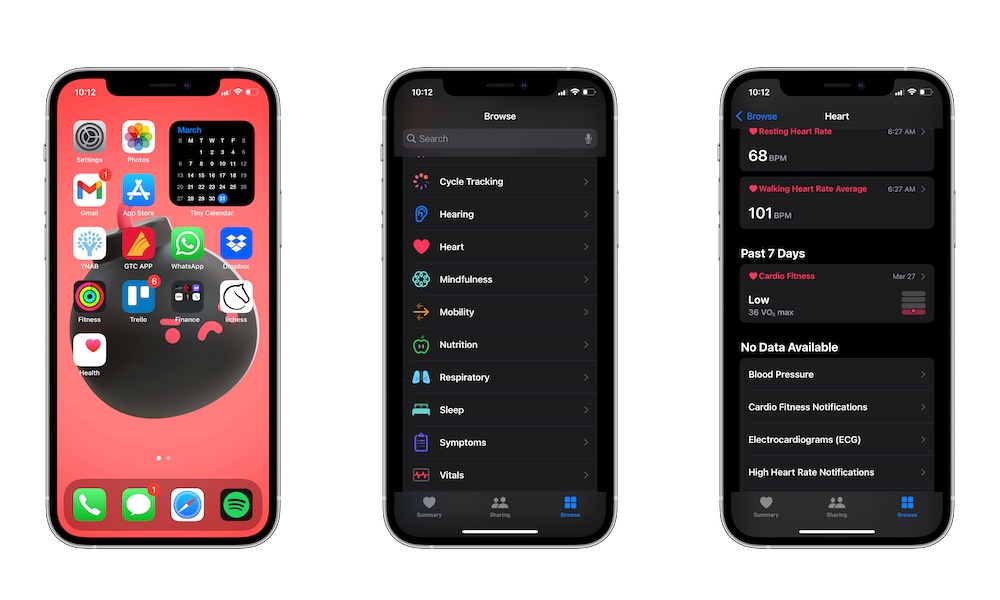
- Go to the Health app on your iPhone.
- Tap the Browse tab.
- Tap Heart.
- Select Cardio Fitness.
- Tap Set Up and then tap on Next.
- Confirm your details. You can change any information you want, and it’ll be updated on your Health app automatically.
- Tap on Next.
- You can take a second to learn more about cardio fitness and then tap on Next.
- You can choose to enable notifications, so your Watch and iPhone will let you know if your cardio fitness levels are low. Keep in mind that you must be at least 20 years old to use this option.
- Tap on Done.
That’s pretty much it. Your Apple Watch will begin to track your cardio fitness levels, and now you only need to know how to view the data.
How to View Your Cardio Fitness Data
Now onto the fun part. You need to be able to learn what your cardio fitness levels look like, and for that, you’ll need to access the Health app, so just follow these steps:
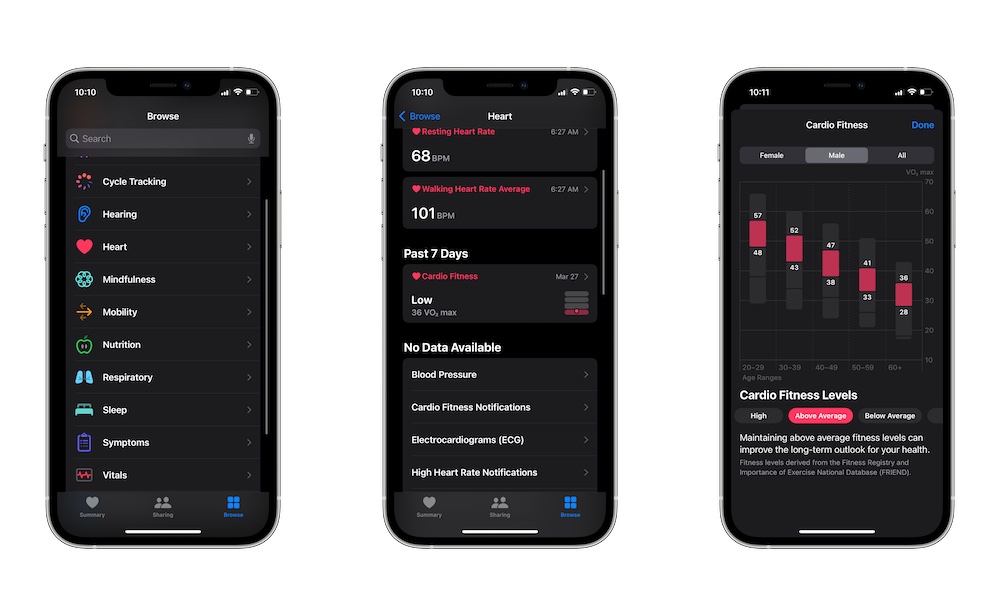
- Open the Health app on your iPhone.
- Tap on Browse.
- Tap Heart.
- Select Cardio Fitness.
You’ll be able to see all the data your Apple Watch and iPhone have gathered about you. You can select if you want to see your cardio fitness levels by day, week, month, or year – and you can also tap Show All Cardio Fitness Levels to see more data. There’s also an “i” icon at the top to see the average cardio fitness levels for all ages for females, males, and everyone else.
What Do the Numbers Mean?
So knowing about your cardio fitness levels is great, but what does it all mean? It can be pretty confusing to understand everything you’re seeing on your iPhone, but it’s simpler than you think. Here’s a brief explanation.
First, your Apple Watch estimates your cardio fitness levels based on this data:
- Age.
- Sex.
- Weight.
- Height.
- Medications that might affect your heart rate.
Your iPhone will show you a more accurate result based on this data. The numbers you see on the chart at the top represent the levels of VO2 Max in your body. Aka, the Maximum Volume of Oxygen your body can consume during workouts. If you tap the “i” icon at the top of the Health app, you can see the average cardio fitness levels for someone your age. The older you are, the lower the number can be, so this will help you determine if you’re on the right track. Basically, the higher the number, the better.
Primarily, this number will only use your sex and age but keep in mind that the numbers might vary if you’re pregnant or using a type of medication that affects your heart rate. Overall, you should go to see your health provider if you want to know why your numbers might seem off for someone with your current condition.
How Can You Raise Your VO2 Max Levels?
Having low VO2 Max levels isn’t ideal, which can lead to many health issues in the future, including type 2 diabetes. So it’s important to try to keep them as high as possible for as long as you can.
As we mentioned before, the older you get, the lower your VO2 Max levels will become, but that doesn’t mean you can’t do anything to raise them.
First, you should try seeking help from a professional. Your health provider can give you more accurate and better information based on your current situation, which is something neither your Apple Watch nor us can do.
With that said, you can try to practice exercises that help pump your heart faster. These workouts include running, hiking, or high-intensity interval training, better known as HIIT.
Of course, there are other exercises you can try, but speaking with a professional should always be your first choice for the best health advice.







