Lenovo Slim 9i (14″ Intel) Laptop Review: A Speedy Multitasker

Starting At $2,070

Lenovo’s 2022 lineup of Slim laptops promise versatile, powerhouse performances and portability. Its flagship model, the certified carbon-neutral Lenovo Slim 9i (14″ Intel), boasts an impressive balance of productivity and speed, while its thin frame makes it the ultimate on-the-go laptop.
Slim laptops of the past weren’t always known for their multitasking performance, but the 14-inch Intel Slim 9i isn’t just what meets the eye. When you experience everything from the Slim 9i’s Intel Evo i7 core processing speed, responsive touchpad and touchscreen, long battery life, and immersive speakers, it’s a clear champion of multimedia performance. The Slim 9i lives up to Lenovo’s high-end class 9 series, with it comparable to the foldable tablet hybrid laptop, the Yoga 9i.
While the Slim 9i boasts plenty of strong features, there are still a few issues that might be dealbreakers for some people.
Here’s What We Like
- Crisp, clean graphics
- Sensitive touchscreen and touchpad
- Impressive battery life
- Excellent audio quality
- 1080p webcam
And What We Don’t
- Keyboard feels a little too loose
- Screen glare is sometimes distracting
- Frame feels a bit flimsy
Review Geek’s expert reviewers go hands-on with each product we review. We put every piece of hardware through hours of testing in the real world and run them through benchmarks in our lab. We never accept payment to endorse or review a product and never aggregate other people’s reviews. Read more >>
Unboxing: What’s Inside and Getting Started
Design: An Attractive, Lightweight Device
Performance and Graphics: A Multitasking Laptop That Doesn’t Miss a Beat
Battery Life: May Last You a Whole Workday
Audio and Cameras: Clear Sights and Sounds
Should You Buy the Lenovo Slim 9i Laptop?
Unboxing: What’s Inside and Getting Started

- Processor: 12th Gen Intel Core i7-1280P (1.8 GHz)
- RAM: 32GB Soldered LPDDR5-5600
- Storage: 1TB SSD M.2 2242 PCIe 4.0×4 NVMe
- Operating System: Windows 11 Home
- Graphics: Intel Iris Xe Graphics
Unboxing the Lenovo Slim 9i was a straightforward process with no bells and whistles. Inside the box is the 14-inch Slim 9i laptop, a quick start guide nestled between the screen and the keyboard, a 65W USB-C AC adapter, and a Lenovo laptop sleeve.
The Slim 9i also comes with a handy Lenovo USB-C 3-in-1 Hub, which includes a USB 3.0 port, an HDMI port, and a VGA port.
The tissue-thin quick start guide is no more than a laptop diagram showing you how to plug in and power on your laptop for the first time, as well as various keyboard shortcuts such as how to toggle your microphone on and off, switch your screen’s refresh rate, and turn your keyboard’s backlight on and off. The guide suggests using the included laptop sleeve for transport and storage of the Slim 9i to avoid damaging or scratching the device. You can find the full online user guide for Lenovo’s Slim 9i online or try the QR code on the quick start guide (which didn’t work for me).
The online user guide provides you with everything you need to know about the laptop’s power management, Smart features, pre-installed Lenovo apps, and functionality.
Once you’ve booted up your laptop, you can set up Windows Hello. Unfortunately, for those who prefer fingerprint readers, the Lenovo Slim 9i doesn’t have one included. However, you can still choose to sign into your computer with Windows Hello login credentials via facial recognition (which only works if you don’t have the webcam shut off via the Electronic Privacy Shutter). You’ll still need a pin code to serve as a backup in case you can’t use facial recognition. I had no issues logging in using facial recognition or my pin code.
One feature that makes using the Slim 9i an absolute pleasure is its “Flip To Boot” function. Whether I’d closed the laptop for a quick 10-minute break or for a few hours, as soon as I flipped it open, the screen switched on and the sign on was quick and painless.
Design: An Attractive, Lightweight Device

- Display: 14-inch 4K (3840 x 2400) Touch OLED, 16:10, 400 nits, 100% DCI-P3, 90Hz,
Dolby Vision, TUV Low Blue Light - Ports: 3 x USB Type-C (full-function/ Thunderbolt 4.0), 1 x 3.5mm Audio Jack
- Dimensions: 12.40 x 8.44 x as thin as 0.59in (315 x 214.4 x as thin as 14.9mm)
- Weight: 3.02 lb (1.37kg)
While the unboxing experience of the Lenovo Slim 9i wasn’t anything to write home about, the design of the laptop is sleek and stunning. The 9i offers a pleasing, professional finish. The first thing that caught my eye was the 3D Glass Top Cover, which adds an extra oomph to the chassis and looks expensive.
Inside, the Slim 9i has the same silver-beige shade in a matte texture that Lenovo has dubbed “oatmeal.” Although the matte isn’t entirely fingerprint resistant, it helps keep the keyboard area a bit cleaner. There’s also a nice touch along the curved edges: a strip of shiny aluminum that contrasts with the matte keyboard.
The laptop’s hinges move with ease, offering just about any screen angle you could want—including all the way back. Although this touchscreen laptop doesn’t twist into as many shapes as the Lenovo Yoga 9i, if you ever want to lie your screen down to 180 degrees (though I’m not sure why you would), it’s possible. And while one expects a slim laptop to be a little on the flimsy side, I found there’s a little too much give in the monitor’s frame than I’d prefer, so the user should take handling with care seriously.
As for portability, you can take the Lenovo Slim 9i anywhere without fatigue. Its weight of about three pounds makes it easy to take to a coffee shop or pack it up for travel. But don’t think thinner and lighter means sacrificing on ports. The 9i has three USB Type-C Thunderbolt 4 ports and an audio jack, and each of those Thunderbolt ports works to charge the laptop.

The keyboard features easy shortcuts integrated into the F keys, but as expected with a 14-inch laptop, there’s no numeric keypad. As someone who types a lot, I found the keyboard’s typing experience a little lackluster for such a high-end computer. Although the keys don’t give any undesirable tilt when typing, there isn’t much spring to them, so it’s easier to hit multiple keys at once if you’re a speedy typist like me.
Where the Slim 9i lacks in the typing department, it makes up for in the touchpad and touchscreen, which are both ultra-responsive. Though I prefer to use a wireless mouse when on a laptop, I found the 9i’s touchpad to be easy to use, with capabilities such as two-finger drags for scrolling and light taps for left or right mouse clicks. The touchscreen was even better. Using it for gaming, typing, or web browsing, there was no lag; it picked up every tap and scroll with no pause or error.
Performance and Graphics: A Multitasking Laptop That Doesn’t Miss a Beat

- Processor: 12th Gen Intel Core i7-1280P (1.8 GHz)
- Graphics: Intel Iris Xe Graphics
I wanted to put the Slim 9i to the ultimate multitasking test to see how well it performed. With Lenovo boasting its high processing speed and productivity, I decided to leave twenty tabs open as I worked on a variety of projects. With different website tabs open, including Gmail, Slack, and YouTube, and programs like Microsoft Word, I could switch between tabs and windows with no problem. In fact, the switch between tasks was so fast and easy, I felt like I had to catch up with its speed.
Next, I left those web tabs running and tested out some of its gaming capabilities. Despite the plethora of media running at once, I was able to stream games on Xbox Cloud with little issue. Since cloud graphics are iffy at best, though, I downloaded an Xbox game to play on PC using the touchscreen. Not only were the graphics top-notch, but the games weren’t affected by the various background programs. Each time I switched out of Xbox back to Word or YouTube, the 9i never skipped a beat.
The Lenovo Slim 9i’s display provides a fantastic balance of colors while streaming games or TV. Although I’m not big on streaming on a laptop instead of a good old-fashioned television, the 9i made viewing and playing a joy. Thanks, to its PureSight Display with Dolby Vision, the Slim 9i handles contrasting colors and depth like a pro, even on darker shows like Stranger Things, where shadowy shots are common.
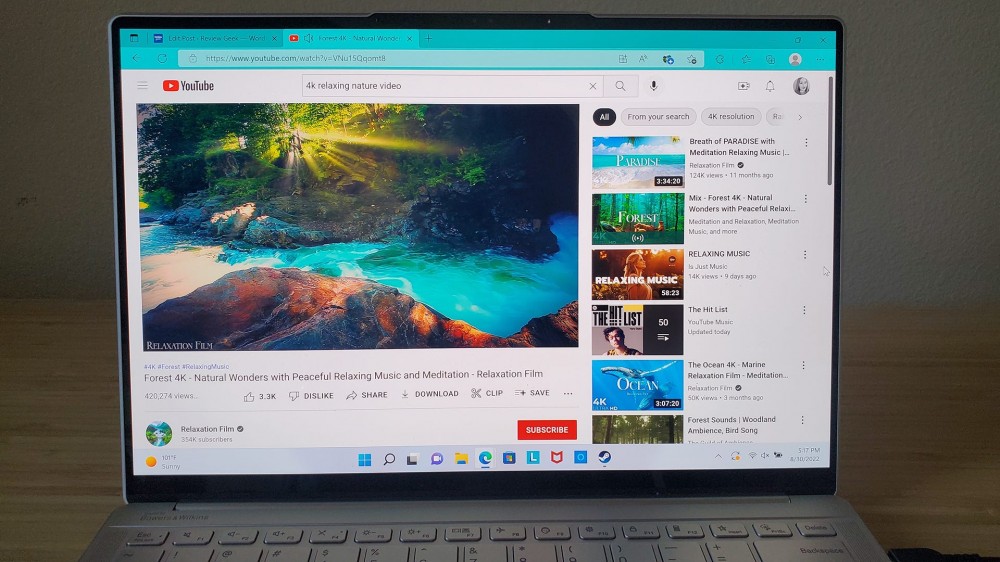
The issues I experienced during streaming were few, and when I did experience pixelation or freezing, it was due to the cloud gaming platform or my home Wi-Fi.
Most impressive was the crisp quality of YouTube videos set to 4K resolution, where I saw natural scenes come to life.
In some lighting and at certain angles, there’s a screen glare that you can’t get away from. It’s a bit distracting and disappointing if you’re hoping for a less reflective screen, but you can always angle the monitor away from the distracting reflections.
Battery Life: May Last You a Whole Workday
- Battery: 75Wh with Rapid Charge Boost (15 min, 2 hours usage)
- Connectivity: WiFi 6E + Bluetooth 5.1
- AC Adapter: 65W, USB-C
From full charge to no battery, the Slim 9i lasted me about four to six hours with heavy usage (and I mean YouTube music playing, a video game on, and multiple programs running). If you’re getting through a moderate workday, you shouldn’t have to plug in; the battery will last you a full day’s use of up to nine hours.
If you do a lot with your laptops as I do, you’ll be thankful for the Rapid Charge Boost feature, which gives you up to two hours of battery life with a fifteen-minute charge stint. The boost’s speed surprised me with its effectiveness. It’s a stand-out feature for people who use their device all day, every day, on-the-go, and otherwise.
Audio and Cameras: Clear Sights and Sounds
- Camera: 1080p FHD MIPI IR camera with Electronic Privacy Shutter
- Audio: 2 x 2W Bowers & Wilkins user-facing tweeters and 2 x 3W woofers, Dolby Atmos Speaker System
The Slim 9i’s audio quality is well above average. I found that I preferred listening to music or streaming games without the need for an external audio device. I put on a YouTube playlist of The Black Keys and heard a noticeable difference between my JBL GO2 and my HP laptop.
The audio sounded good without turning on the “Enhance Audio” feature in the 9i’s settings, but it lacked some fullness and was heavier on the treble than bass. Once I toggled it on, the 9i’s realistic spatial sound came through stronger, enhancing the concert hall sound of Big Band music and bringing out the bass in songs from The Black Keys. The enhanced setting also increased the movie-quality sound of video games and TV shows, but it feels less drastic for this sort of media.
Tip: In Windows 11, you’ll find the Enhance Audio checkbox by heading to System > Sound > Properties.
When cranked all the way up, the laptop speakers are quite loud, and they don’t buzz or pop even at 80%. I noticed no audio clipping, but I don’t suggest running the speakers at full volume on the regular.
The camera and webcam capture 1080p resolution, which is higher than most 720p laptop cameras. Because of this, the quality was crisp and clear, providing detailed photo and video call quality that I wish was standard in all laptops. If you’re a frequent attendee to Zoom meetings or like to video call your friends and family, the 9i’s webcam will be an absolute game changer.

The audio quality on video calls was also above average: the built-in dual microphone array functions well at capturing your sound, but still doesn’t compete with an external microphone.
Most Lenovo laptops include the webcam privacy slider, so it’s not a surprise it’s included on the Slim 9i. It worked well for me 99 percent of the time, but on one occasion, switching it back on after it had been off resulted in a camera connection error page. The problem was solved after a quick restart of the laptop, and it didn’t happen to me a second time after that.
Should You Buy the Lenovo Slim 9i Laptop?
At about $2,000, the Lenovo Slim 9i (14″ Intel) will feel like a splurge—but that’s not to say it isn’t worth it. If you’re looking for a versatile, portable device with a speedy processor that can handle pretty much anything you throw at it, you won’t be disappointed with the 9i.
Despite its softer typing experience and high gloss screen, the display and functionality of the laptop make up for it.
When you put its impressive performance together with its precise graphics, excellent webcam, long battery life, and comfortable, lightweight design, you worry less about the cost and more about when you can get your hands on one.
Starting At $2,070
Here’s What We Like
- Crisp, clean graphics
- Sensitive touchscreen and touchpad
- Impressive battery life
- Excellent audio quality
- 1080p webcam
And What We Don’t
- Keyboard feels a little too loose
- Screen glare is sometimes distracting
- Frame feels a bit flimsy









