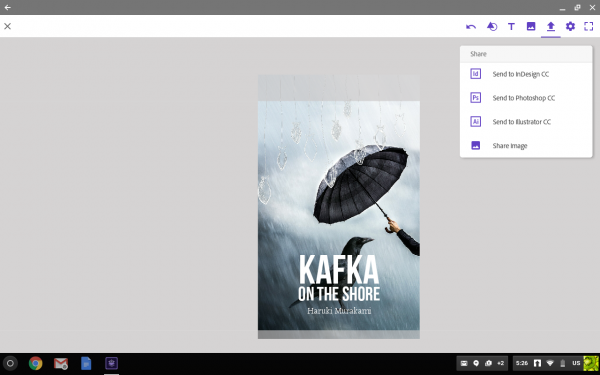Chromebooks Head To School With Android Apps, Tablet Modes

Google announced new hardware, Android software compatibility, and other improvements meant to make Chromebooks even more welcome in the classroom. The changes–plus updates to the company’s suite of education products–could extend Google’s influence over the American school system.
Chromebooks are popular with schools because they’re much cheaper than PCs or tablets. Schools also have the ability to ensure students have internet access, which is critical to accomplishing many tasks with a Chromebook, so the platform’s main limitation isn’t an issue within the halls of academia. Combine those factors with Google’s school-focused services and the rush to deck out classrooms with modern technology and you have yourself a hit.
Google said in its announcement that more than 20 million teachers and students use Chromebooks; another 70 million use its G Suite for Education. Now the company’s expanding on that lead by calling attention to the Asus Chromebook C213 and Acer Chromebook Spin 11 convertible laptops, which were designed with input from Google and educators, as well as new software tools arriving with the addition of Android app support to Chrome OS.
Chromebooks For The Classroom
The main draws of the Asus Chromebook C213 and Acer Chromebook Spin 11 are their stylus compatibility, new cameras, and USB Type-C charging. Here’s what Google had to say about the styluses:
Both Chromebooks come with an intelligent, affordable stylus for student note-taking and drawing. The low-cost pens resemble #2 pencils with a unique eraser for correcting mistakes and don’t need charging or pairing, so they can be shared and easily replaced if lost. These Chromebooks use an input prediction model built using Google’s machine learning to ensure writing is extremely responsive. And with Optical Character Recognition in apps like Google Keep you can easily search handwritten notes.
Those styluses could allow these Chromebooks to be used for more activities. Instead of having to wait for a paper that needs to be typed up for English class, for example, students could doodle in art class or take notes in History class. Meanwhile, the new cameras will face out when students fold the Chromebooks into tablet mode to “capture photo and video from all directions.” Both are supposed to make Chromebooks better learning devices.
The USB Type-C charging is all about convenience. Google said it “heard from educators that multiple chargers and slow charging wastes precious time for students,” so it made sure “all Chromebooks will have standard super-fast USB-C charging, so one Chromebook cart can charge any device quickly.” This could make it easier for teachers to plan around using Chromebooks in their lessons without having to waste valuable time fiddling with chargers.
Say Hello To Android
Along with the new hardware, Adobe released “a suite of Android apps optimized for Chromebooks,” which schools can download for free. This will give them the opportunity to use the Creative Cloud product suite–which includes PhotoShop Sketch, Lightroom Mobile, and other apps–without requiring schools to break the bank. The hope is that providing access to these tools will encourage students to use their Chromebooks in more creative ways.
“Having access to free creative tools like Adobe’s on Chromebooks allows for much more creative freedom for students with different learning styles or talents to shine,” said Nicole Dalesio, Teacher on Special Assignment (ToSA) for the Los Gatos-Saratoga Union High School District, CA. “It gives them an opportunity to demonstrate their learning in a much more powerful way. Now all students can get the skills they need to create and share in a digital world.”
Google previously said that all Chromebooks released in 2017 and beyond would be compatible with Android apps from its Play Store. These education-focused devices are no exception: the company said that “in the coming weeks” Chromebook administrators will be able to approve specific apps for installation on the devices they manage. This will give students access to apps like Adobe’s without letting them get distracted with mobile games.
When Will These Arrive?
Google revealed precious few details about the Asus Chromebook C213 and Acer Chromebook Spin 11. It said on the Google for Education device page that both products are “coming soon” and that all Chromebooks start at $149. It wouldn’t be a surprise if these products cost more–they do have a bunch of new features, after all–but the company might also try to keep the prices down just so it can get its software platforms into more schools.
Both devices sport a 294mm displays with a 1366 x 768 resolution. Google claims they boot in seconds. The Asus Chromebook C213 boasts 12 hours of battery life; Acer’s Chromebook Spin 11 gets just 10. Still, both have more than enough power to last an entire school day, and the additions revealed today could push schools to purchase these devices instead of going for more expensive Windows laptops or cheaper but more limited Chromebooks.