Meet the Best iPhone App of 2024—Presenting a Kino Video Review
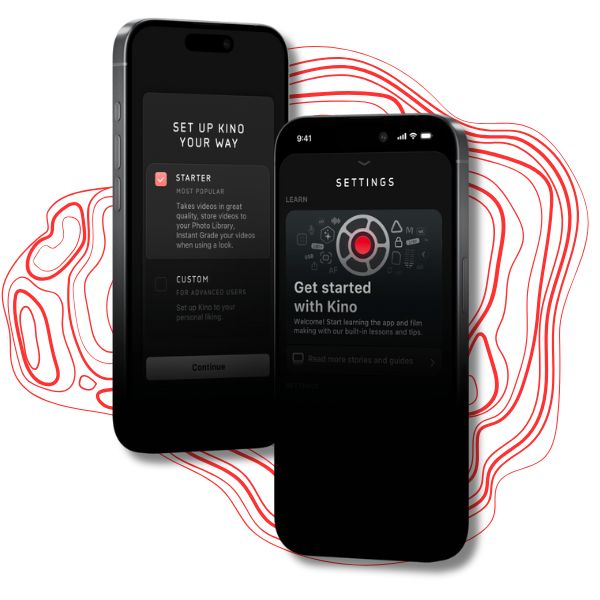
After giving us a few days to familiarize ourselves with the top Apple app nominations this year, the tech giant announced that Kino won the Best iPhone App of 2024 award. This seems like the right time for a Kino video app review.
The Halide maker’s new app, Kino, is an advanced camera app designed to help beginners familiarize themselves with video editing. Not only does it leave a user with high-quality content, but the in-app lessons ensure that the user can recreate the same quality of editing themselves every time. Now that it’s officially been recognized as one of the best camera apps for the iPhone for 2024, it might be time to give it a shot for all your aesthetic shooting needs.
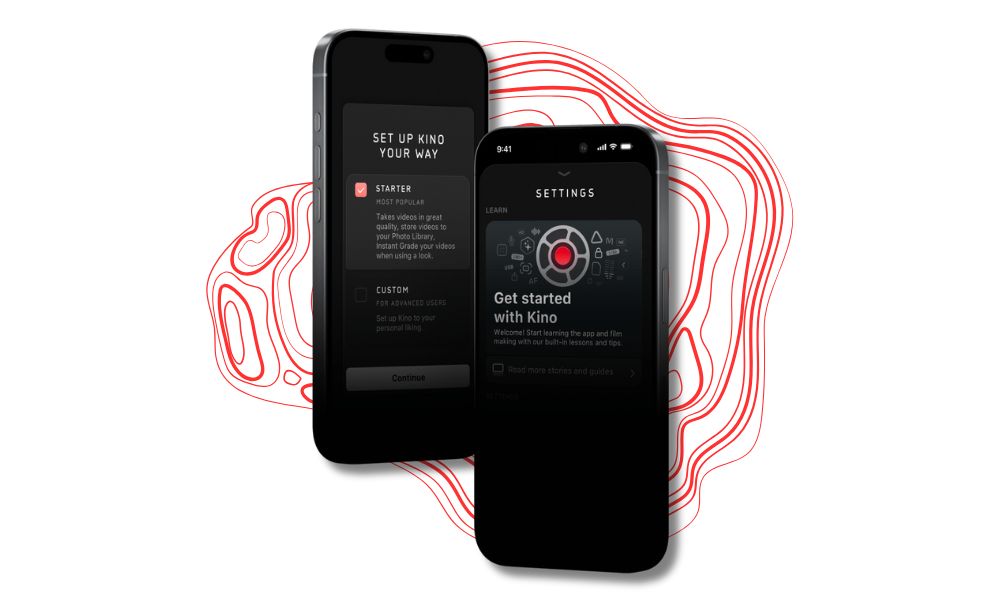
Image: Kino
Let’s Dive Right into a Kino Video App Review
Apple’s many devices have their own category of nominations for best app of the year and best game app of the year, but the one that usually gets the most attention is the winner of the iPhone category. The smartphone range of devices is Apple’s most popular product line by a large margin, so it’s no wonder we’re gathered here to talk about the Best iPhone app of 2024, Kino.
Designed by Lux, who is the same developer that gave us the popular photography app Halide, this new app is a great blend of professional tools and features with a sleek, simplistic interface that makes it easy to navigate.
The app is designed not just for video recording but for recording it according to your preferred style as well, providing a comprehensive layout of settings and controls to help you capture the best shot. The full automatic mode is perfect for a beginner, but if you know your way around the more detailed aspects of editing, you can do so with the manual mode as well. The app allows users to pick their experience level, so they have the right level of support.

The Best Part of the Kino App Is the Instant Grade Feature
For a beginner, the app has multiple color presets by experienced professionals like Stu Maschwitz, Evan Schneider, and Tyler Stalman, and you can create cinematic videos by just using their color grading settings. This makes it easier to continue using the app while you build your own sense of familiarity with the app.
The Kino app has a series of free lessons that you can go over to understand videography a little better. The layout of the app is clean and simplistic so if you’re someone who gets overwhelmed by a cluttered screen that has all the information causing a distraction, then this sense of clarity should be good for you.
The Pro Tools Give You a Lot of Control Over Your Videos
The automatic adjustments are efficient on their own but you can also use manual mode to control the shutter speed, angle, and ISO adjustments. The AutoMotion feature is very effective at catching movement and even without any additional editing, you’re guaranteed to have smooth and clear video each time. The app is also LUT-friendly, so if you want to download new content and use it, you can do so in the app.
From its flexible storage options to an efficient auto-focus system, the app is regularly updated to bring in the best possible experience for the user. If you’re interested in using the app, you have to pay a one-time fee of $9.99 to gain access to it. For the quality of services it offers, it asks for a fair price so it’s easy to see why it has been awarded the Best iPhone app of 2024.










