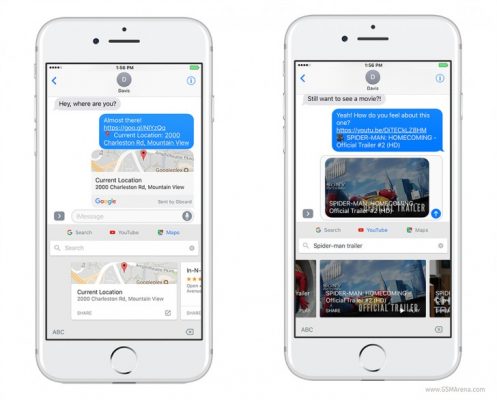Gboard App for iOS Now Features YouTube and Maps Integration
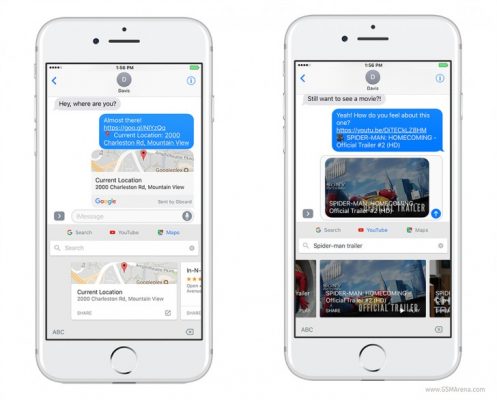
Google has updated its Gboard keyboard app for iOS, adding more features to it. Gboard app for iOS now features separate YouTube and Maps tab that will let users quickly share locations and YouTube video links right into chats easier than before. Apart from this, Gboard app will also let you draw anything you want and send it across to your friends through a new feature called Ink. Users can download the latest update for Gboard outright from the App store to start using these new features.
The YouTube tab in the Gboard app will let you search and share any YouTube video in a chat without having you to switch to YouTube app and do additional steps to share videos. The video search results are displayed in a card carousel format with options to play and share, where tapping on the former will redirect you to the main YouTube app while the latter will simply share the video in the chat. You can also tap on the G icon and then go to the YouTube tab to see some video suggestions as well.
Coming to the Maps integration in the Gboard app, users will be able to share their locations along with other famous places around them through suggestions. You can also search for any place and then send the location in a chat as the link gets copied in the clipboard, which can also be pasted elsewhere. Of course, the locations sent will open in the Maps app if you have it installed, or else a webpage will open.
Lastly, the Ink feature will let you scribble anything and send it as it is across chats. To draw, you need to hit the emoji button on the Gboard, where you will find a pen icon at the bottom. Tap it and you’re good to go. The support for three new languages – Arabic, Hebrew, and Farsi – has also been added with this update.