Windows 11 Update Brings Your iPhone Into the Start Menu

There’s little doubt that Apple’s products work very well together, but it’s also fair to say that not every iPhone user wants a Mac. Fortunately, Apple and Microsoft recognize this and have collaborated on features that help Windows users get the most from their iPhone experience.
From Apple’s side, there’s iCloud for Windows, which provides access to most of what’s stored in iCloud from a Windows PC, letting users sync mail, contacts, calendars, and reminders with Outlook and store iCloud Photos in a virtual folder or sync them to Microsoft Photos. It also includes Apple’s Password Manager with support for auto-filling passwords in Microsoft Edge and Google Chrome, and hardware security keys and passkeys.
Meanwhile, Microsoft has a Phone Link tool that lets users send and receive messages from PCs running Windows 11, place and receive calls via Bluetooth, receive notifications on the Windows desktop, and seamlessly share images between their iPhone and PC (via iCloud).
Now, Microsoft is taking that up a notch with a Windows 11 update that lets you connect to your iPhone directly from the Start menu. Microsoft previewed this for Android users last summer, saying at the time that iOS support would be coming “at a later date.” Well, it looks like that date has arrived.
*****5/5Windows 11 Pro or HomeUpgrade Your Windows OS & Enjoy Enhanced UI, Better Multitasking, and Improved SecurityBetter UI and iPhone integrationBuy
Seamless integration
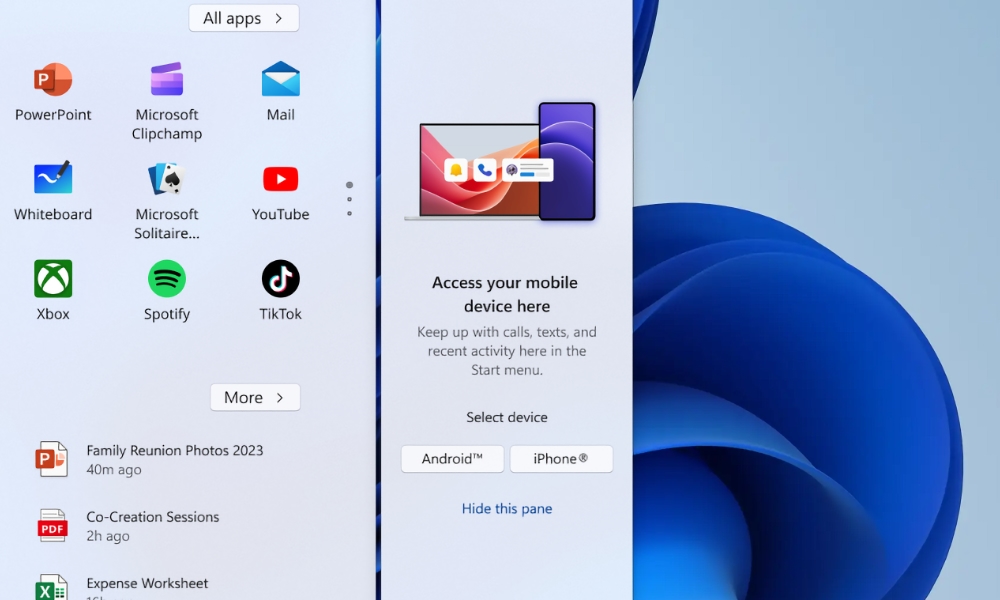
This week, Microsoft announced that this “seamless integration” is now available to both Android and iPhone users, letting new users connect to their iPhone and access features directly from the Start menu, including sharing files between devices.
This lets you see your iPhone’s battery status, connectivity, and recent messaging activity in a sidebar that pops out to the right of the Start menu. Quick access buttons let you send a message, place a call, or send a file to your iPhone.
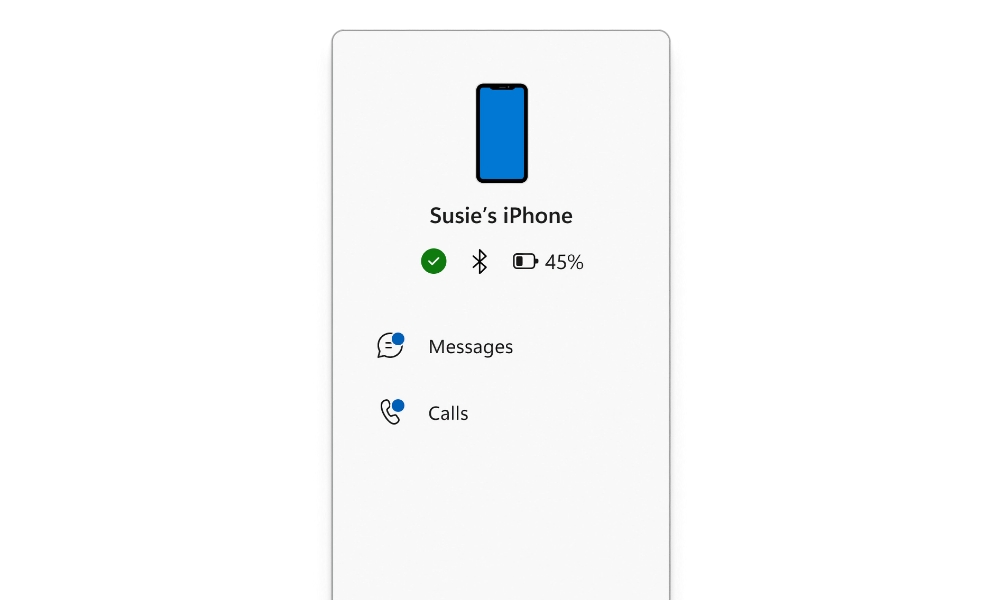
The new features are a more integrated version of the Phone Link, so there’s not too much additional magic here other than making them more accessible. For instance, while you can send and receive messages from Windows, these are still exchanged using the Bluetooth Message Access Profile (MAP). That means you won’t be able to access any special iMessage features like tapbacks or stickers or even get read receipts or typing indicators. It’s a basic SMS-style interface, similar to what you’d get on a non-CarPlay car dashboard. That doesn’t mean you won’t be able to send iMessages, but they’ll appear in a more basic SMS-like form when viewed on your Windows PC.
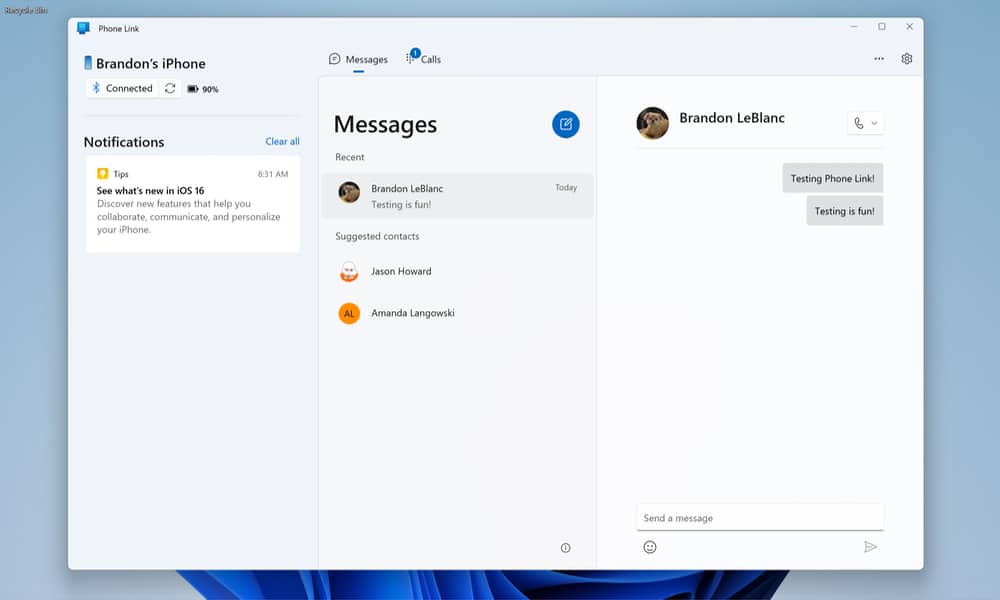
There’s also no synchronization here; older messages aren’t downloaded from your iPhone to your PC, so messages will only appear on Windows if they come in while your iPhone is in Bluetooth proximity.
The new feature is only available for Windows Insiders for now, and it’s rolling out on both the Dev and Beta channels. If you’re a Windows Insider, you should see it in Preview Build 4805 or higher in the Beta Channel or Build 26120.3000 or higher in the Dev Channel. You also need to have Phone Link version 1.24121.30.0 or higher installed, and have a PC with Bluetooth LE capability, since that’s required to communicate with your iPhone. You also need to be signed in to a Microsoft account, and Microsoft adds that this won’t work on PCs running educational versions of Windows 11.
*****5/5Windows 11 Pro or HomeUpgrade Your Windows OS & Enjoy Enhanced UI, Better Multitasking, and Improved SecurityBetter UI and iPhone integrationBuy







