The Best Wireless Keyboards
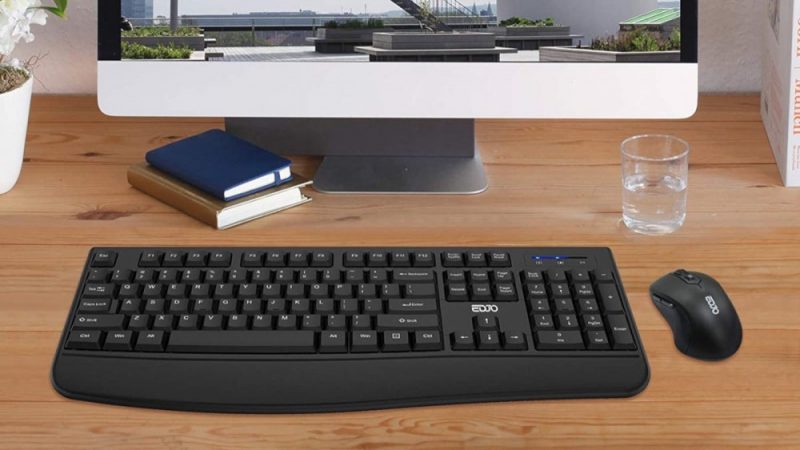
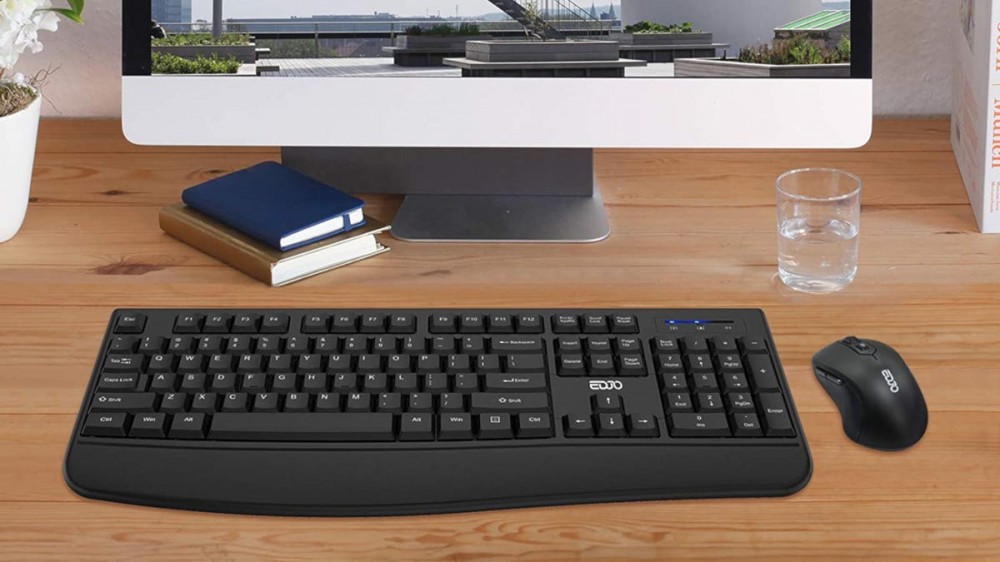
Buying Guide for Wireless Keyboards

Why buy a wireless keyboard?
Wireless keyboards are great for minimizing clutter in your workspace, but there are many other reasons to pick up a wireless keyboard. Laptop users love wireless keyboards because they allow them to type comfortably, without awkwardly turning their body toward their laptop, especially when using a multimonitor setup. Finally, many upgrade their keyboard to take advantage of convenient functions such as backlighting, mechanical keys, or an ergonomic design.
What should you look for in a wireless keyboard?
- Form Factor: The amount of space you typically have at your computer desk will determine an ideal form factor for your new keyboard. Those with smaller desks or limited desk space can benefit from a compact keyboard. These are also great for people seeking a portable keyboard to take to the office or coffee shop. However, larger keyboards also have their benefits as they may offer a more spacious key layout and might include nice features such as a numerical keypad or trackpad.
- Connectivity: Most wireless keyboards allow you to connect to your computer via a USB dongle or Bluetooth. However, some keyboards offer both of these connection options. In terms of performance, keyboards that utilize USB dongles tend to be more reliable, as Bluetooth keyboards are known to have short (and unpredictable) outages. However, if your computer has limited USB ports, you may need to invest in a USB hub to get your wireless keyboard connected.
- Battery: Wireless keyboards either use disposable batteries or have a built-in rechargeable battery. Budget-friendly keyboards tend to use disposable batteries, which can last for many months (or even up to a year) before needing to be replaced. On the other hand, higher-end keyboards tend to have a built-in rechargeable battery, which allows the device to include power-heavy features such as a backlit keyboard.
Is there a noticeable difference between regular wireless keyboards and gaming keyboards?
While it might seem like the main difference between wireless gaming keyboards and other models is a much heftier price tag, a couple of important factors tend to set gaming keyboards apart. For one, gaming keyboards offer incredibly low latency, so the delay between when you push a key and when the computer registers are incredibly low. Gaming keyboards are also known for mechanical key switches that afford gamers a tactile advantage and sleek RGB backlighting.
Our Picks for the Best Wireless Keyboards
Pros: Featuring a budget-friendly price tag that includes a high-quality wireless mouse, the EDJO Wireless Keyboard is an excellent choice for those on a tight budget. The keyboard consists of foldable feet for comfortable, angled typing and a palm rest that lessens the strain on your wrist during extended typing sessions. This keyboard also includes a numerical keypad and illuminated LOCK indicators, making it an excellent pick for those seeking something simple and reliable.
Cons: Like most budget keyboards, this model occasionally lags behind your keystrokes, forcing the user to wait for a second or so before resuming typing at an average speed.
Bottom Line: Those seeking a reliable wireless keyboard and mouse will love the performance and value of the EDJO Wireless Keyboard and Mouse Combo’s performance and value.
Pros: Those seeking a more premium feel will likely love the Logitech MX Keys Advanced Wireless Keyboard, which stands out for its tactile keys and battery-saving smart illumination. This USB-C rechargeable keyboard features outstanding build quality for quiet keystrokes and exceptional longevity and will likely outlast any budget keyboard you can throw at it. It also gets the most out of its rechargeable battery since its effective backlighting only turns on when your hands hover over the keyboard.
Cons: This keyboard is designed with a subtle built-in tilt, but most would expect an adjustable tilt for a premium keyboard at this price range.
Bottom Line: Typing on this keyboard feels right thanks to its tactile design and optimized key spacing, making it a product to consider for those who spend a lot of time on their keyboard.
Pros: Looking for something colorful? The Cimetech Wireless Keyboard Mouse Combo might be what you’re looking for. This lightweight wireless keyboard is exceptionally quiet when typing, especially when compared to other budget-friendly models. It also provides feedback for each keystroke and throws in a matching wireless mouse, making it a pretty nice deal for those seeking an affordable keyboard that performs like a much pricier product.
Cons: This one goes through batteries reasonably fast, which is surprising considering it’s not a backlit model. That being the case, using affordable rechargeable batteries might be a wise move if you purchase this product.
Bottom Line: This keyboard is a prime choice for its quiet keystrokes and lightweight, portable design. For these reasons, it’s a nice keyboard to consider for office or public usage.
Pros: If you need a great mechanical gaming keyboard for a budget build, the NPET K11 Wireless Gaming Keyboard checks all the right boxes. This keyboard sports four gorgeous backlit modes and is designed with a metal plate to ensure it’s durable enough to take plenty of use and abuse. It also includes 26 nonconflict keys to ensure your move set isn’t limited by ghosting.
Cons: The keys are fairly tall on this keyboard, so expect a long travel distance before your keystroke registers.
Bottom Line: Gaming keyboards are bound to go through some abuse, but this is a model that can weather the storm while performing admirably under duress. Those seeking a rugged mechanical gaming keyboard on a budget will find a lot to love.
Pros: In true Apple fashion, the Apple Magic Keyboard with Numeric Keypad is just as sleek and rugged as possible, thanks to its durable aluminum casing and lightweight design. Its built-in rechargeable battery also impresses, so recharging the product is infrequent and straightforward and can even be done using the keyboard. However, one of the best things about this keyboard is its virtually lag-free performance. If you’re the type of person who feels frustrated by the occasional lag of budget Bluetooth keyboards, this might be your keyboard.
Cons: The Magic Keyboard with Numeric Keypad has a price tag that will leave some folks scratching their heads.
Bottom Line: If you’re seeking an excellent keyboard for your Mac, using this model over a budget-friendly alternative makes sense. Its next-level responsiveness and minimal keystroke distance ensure Mac owners receive a genuine experience worthy of their computer or laptop.
Pros: If you like connecting your laptop or computer to your TV for watching movies and shows, the Logitech K400 Plus is a product that can make your life easier. This keyboard features an integrated trackpad and easy-access volume controls, controlling media from a distance as simple as possible. Thankfully, it also has an appropriate range that allows you to use it from across the room and is a reliable keyboard in its own right for office or home use, thanks to its comfortable design and responsive keystrokes.
Cons: This keyboard does not have any backlighting, and it may not work with various smart TVs, so it would be wise to check your TV’s compatibility if you plan on connecting it directly to the TV.
Bottom Line: While this keyboard might not “wow” you in terms of its build quality, its advanced functionality and the handy trackpad is incredibly convenient for those who use their TV as a second computer display.
Final Thoughts
Today’s wireless keyboards offer a variety of convenient features that will come in handy whether you use your computer for casual web browsing, work, or even gaming. Best of all, they eliminate clutter on your computer desk so you can focus on the task at hand. However, while choosing a great wireless keyboard isn’t exactly rocket science, there are still some key considerations to make before making a purchase—keep our research in mind as you find the best model for your needs.









