Google Chrome Takes a Colorful Cue from Android


The latest build of Google Chrome for desktops hides a neat new feature that takes a colorful cue from Android. We’re talking about Material You styling, which pulls colors from your new tab wallpaper and integrates it into the browser toolbar.
Google introduced its Material design concept back at Google I/O 2014. Since then, we’ve slowly seen it expand to more aspects of our phones with the release of Material You in Android 12, Google Discover, and more. The entire software experience can pull colors from a wallpaper on our phones, giving devices an entirely new look.
However, things work a little differently on the desktop. According to Android Police, the latest Chrome Canary release 110 is available for PC, Mac, ChromeOS, and Linux, and you can enable this feature with flags. Once enabled, it’ll theme your Chrome desktop browser to match a new tab wallpaper, not your device wallpaper.
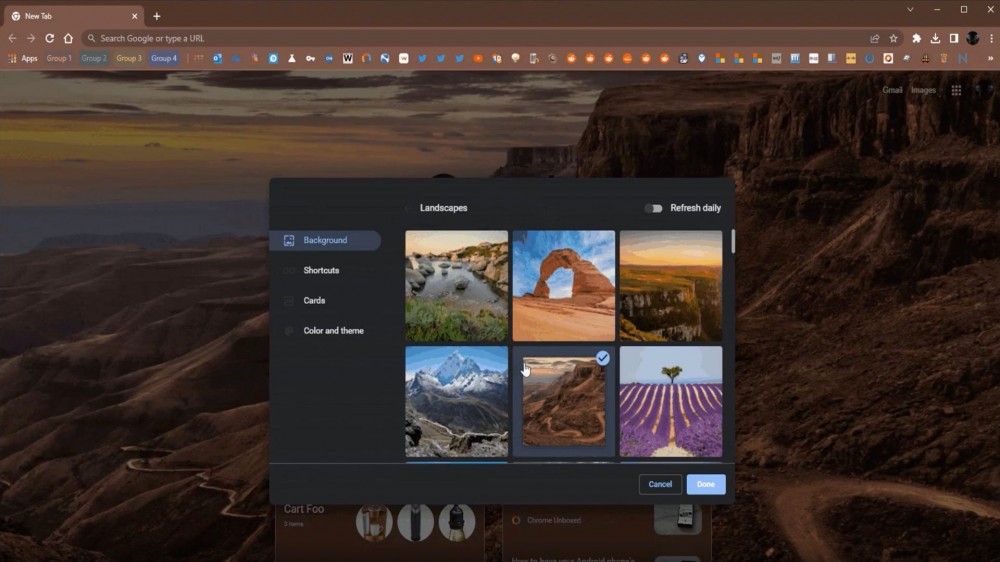
First spotted by Redditor u/Leopeva64-2, you first need to enable the chrome://flags/#customize-chrome-color-extraction flag. Then, users can select the “Customize Chrome” button near the bottom right when they open a new tab, then choose a wallpaper it shows on each tab.
Once you’ve enabled the hidden features and selected a wallpaper, the color scheme persists throughout the Chrome desktop browser interface, address bar, and across different tabs as you browse the web. And while color customization was technically possible before, this makes things easier and somewhat automatic.
Google is finally expanding Material You’s colorful fun beyond its Android operating system. We don’t know when (or if) this will get integrated into the stable Chrome release for everyone, but there’s a good chance we’ll be learning more about it soon.
via The Verge










