MechLands Vibe75 Review: Is it Worth the Hype?

Today, I’m diving into the MechLands Vibe75 mechanical keyboard, and trust me—this is one you don’t want to miss. I’ve had a chance to experience it firsthand, and I’m ready to walk you through all its quirks and perks. From its sleek design and dynamic RGB backlighting to the unique modular screen-knob feature, this keyboard has some thoughtful touches that stand out.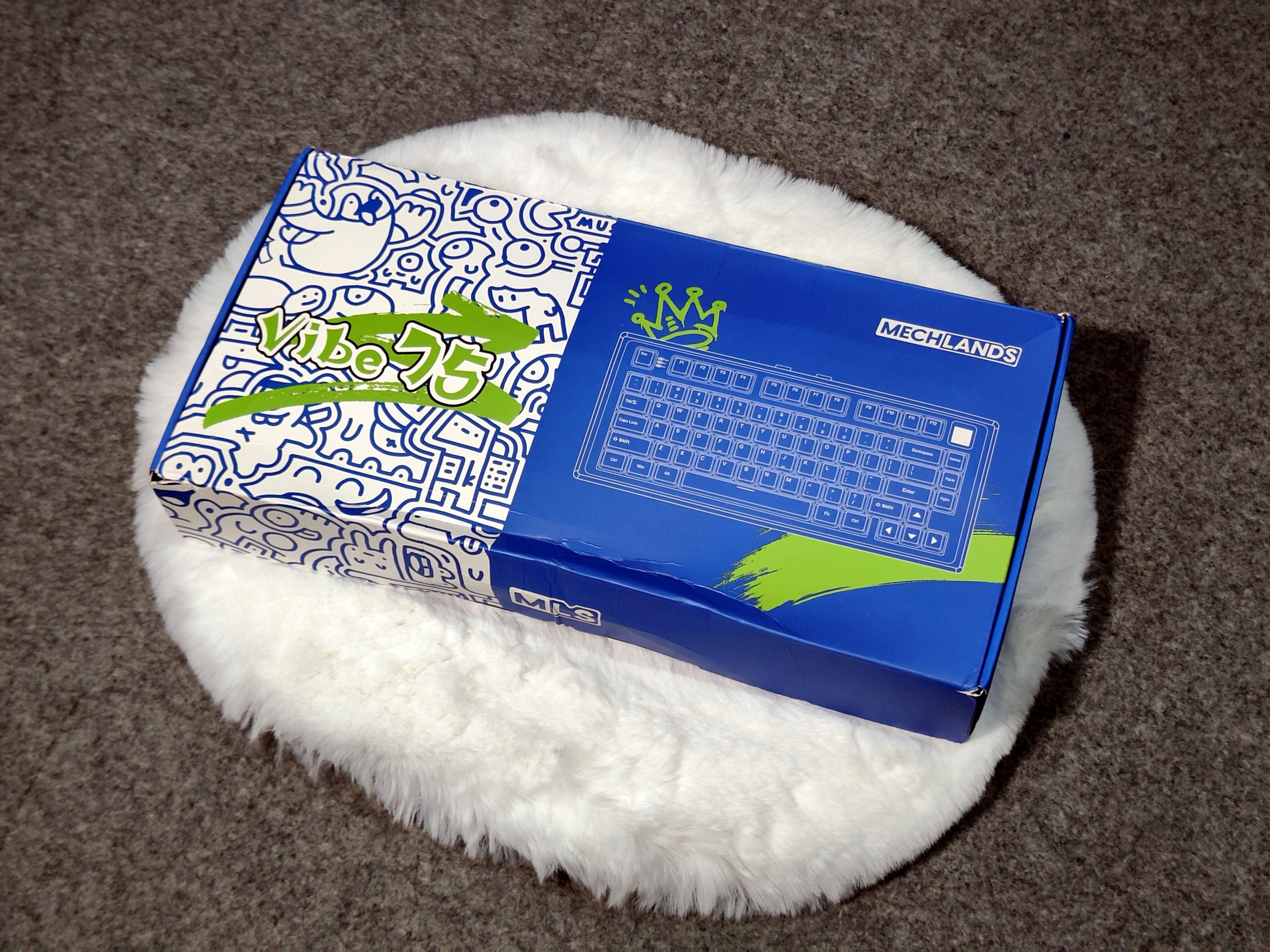
In this review, I’ll cover everything: the unboxing, setup, functionality, and—of course—that ever-important sound test. If you’re a keyboard enthusiast or just someone looking for a solid, feature-rich typing experience, grab a seat, and let’s jump in.
By the end, you’ll have a pretty good idea if the Vibe75 belongs on your desk. And, as always, feel free to drop any questions in the comments below—let’s chat keyboards!
Unboxing
Alright, so straight out of the box, the packaging itself is slick. MechLands highlights all the key features right on the outside, and they have a lot to brag about hot-swappable switches, gasket mounting, and even a customizable screen. Yes, you heard that right – a little screen on the keyboard. They also included an option to swap it out for a volume knob, which, honestly, I can’t wait to try.
So first look – this MechLands Vibe75 is giving off some serious high-tech vibes. The design even reminds me of Iron Man’s suit, with sleek metal accents along the sides. It’s got a solid weight to it, too, so it doesn’t feel like it’ll be moving around on your desk anytime soon. Let’s dig in a little more.
Design and Build
The design of the Mechlands Vibe 75 stands out immediately with its 75% compact form factor, perfect for desk spaces where every inch matters. Visually, it leans into an industrial, tech-forward aesthetic, reminiscent of a high-tech gadget, maybe even inspired by the sleek elements you’d see on an Iron Man suit. The mix of plastic and metal components gives it a rugged yet modern look. The body feels substantial in hand with just the right weight—not overly heavy but sturdy enough to sit firmly on the desk.
The build quality impresses with a combination of FlexCut PC plates and finely tuned stabilizers, resulting in a consistent typing experience across the board. The construction incorporates a gasket mount, which, beyond enhancing its durability, gives the keyboard a slight flex for a cushioned feel under the fingers. The keycaps are Cherry profile double-shot PBT, known for durability and resistance to shine, which will please users who value longevity and a high-quality typing feel.
One of the most unique features is the swappable multimedia screen or knob. This option gives users control over how they interact with the device; the screen can show system stats, while the knob provides quick access to volume adjustments. The screen itself is modular and magnetic, meaning it can be easily replaced with a knob if that’s your preference.
Switches
Now let’s talk about the switches. My Mechlands Vibe75 came with the MechLands Cream Mint switches, and I have to say, these hit that satisfying middle ground between smoothness and responsiveness. They’re linear switches, so there’s no tactile bump, but they deliver that seamless downpress with minimal resistance. Perfect for both typing and gaming. Out of the box, they felt surprisingly smooth and Pre-lubed plate mount. Post-lubing, they’re whisper-quiet but keep a rich sound—just a pleasant thock with each keystroke.
Lube and Stabilizers
The Mechlands Vibe75 also pays attention to pre-lubed switches and stabilizers, which noticeably impacts the smoothness and reduces the scratchy feel out of the box. The stabilizers, especially, are impressively tuned, eliminating any unpleasant rattling. Even the spacebar and larger keys have a clean, satisfying sound profile—something not every keyboard nails right out of the box. But if you’re a die-hard about ultra-smooth typing, you can always add your lube for that custom, buttery-smooth experience.
Gasket Mounting
One of the things that set the Mechlands Vibe75 apart is its gasket-mounted design, which enhances its sound and typing feel. The gaskets provide a level of flex that results in a softer bottom-out, making long typing sessions more comfortable and quiet. It’s not just the sound but the overall typing experience that this design elevates. You get a softer, more cushioned feel with every keypress, making the Vibe75 an excellent choice for both work and play. This added dampening comes through in the sound test, where the acoustics feel more refined and dampened than a typical rigid-mounted keyboard.
Connectivity
The Mechlands Vibe75 excels in connectivity options with its tri-mode system—wired, 2.4GHz wireless, and Bluetooth. This versatility makes it super adaptable to any setup, whether you’re plugging in directly, gaming wirelessly, or switching to Bluetooth for a more flexible workspace. I’ve found it easy to toggle between the modes, and switching from wired to wireless is practically seamless. The 4000mAh battery is no slouch, either. Even with moderate use, it lasts days without needing a recharge, which is incredibly convenient. In 2.4GHz mode, the response time feels almost instant, and you get that stable 1000Hz polling rate. Bluetooth is, of course, a bit slower at 125Hz, but still very smooth for daily tasks.
Another nice touch is the little screen that lets you see which mode you’re in and how much battery life you have left. If you’re like me, you’ll appreciate not having to guess when it’s time for a recharge. Overall, this tri-mode setup has been flawless and gives a lot of flexibility depending on my needs—for gaming, working, or just chilling.
Battery
The battery life on the MechLands Vibe75 is a solid win for those who prioritize long-lasting wireless performance. With a substantial 4000mAh battery, this keyboard is built for extended use without frequent charging interruptions. MechLands has designed this model to keep you powered up for prolonged periods, whether you’re deep into a gaming session or tackling a long workday.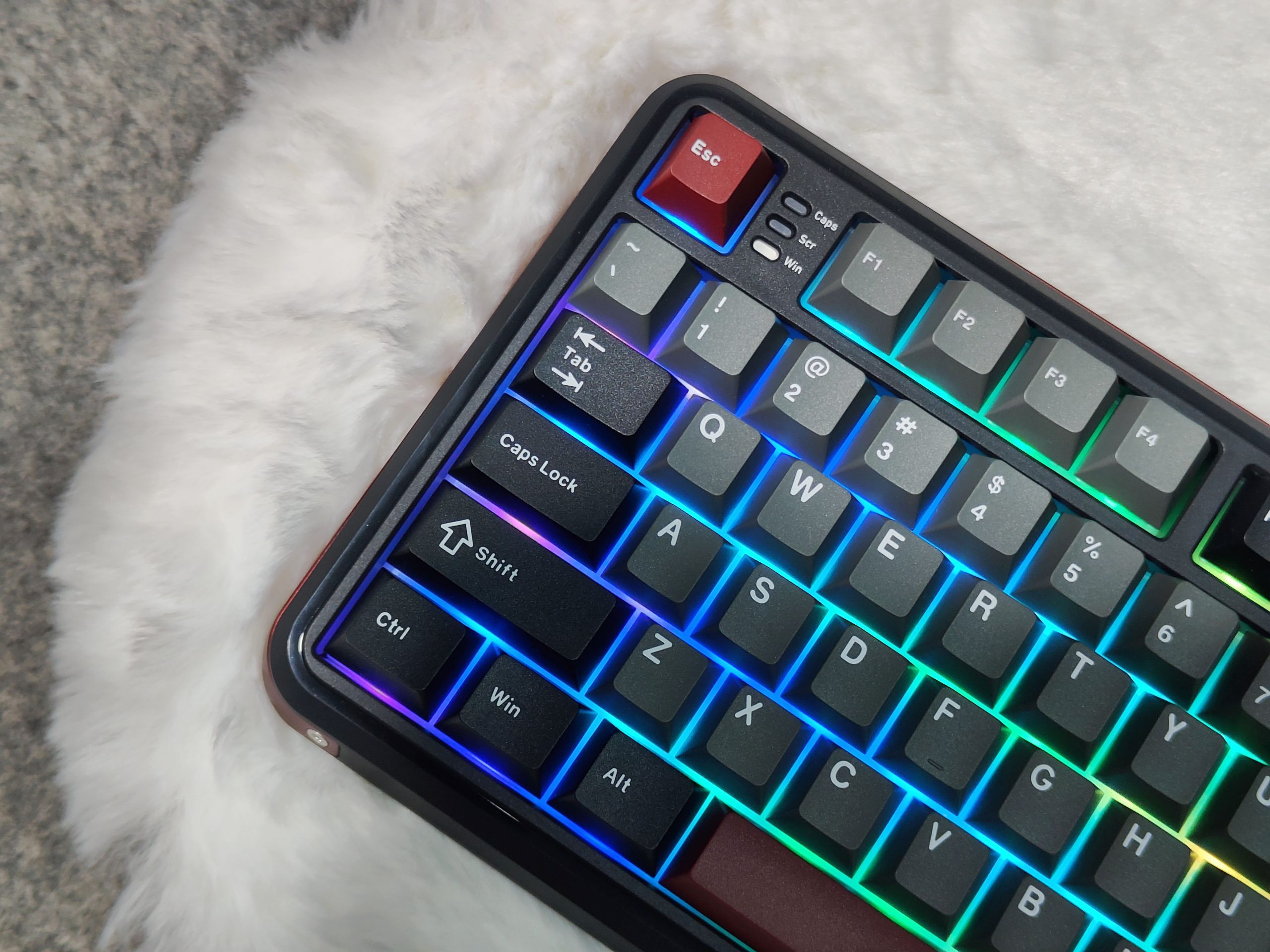
From my experience, in a mixed-use setting with moderate RGB brightness and toggling between 2.4GHz wireless and Bluetooth, the battery life comfortably lasts around 2-3 weeks on a single charge. It’s pretty and speaks to the efficiency of the battery management in this model. If you’re using it purely in Bluetooth mode with RGB lighting minimized or off, you can expect it to stretch even longer.
Charging is also a straightforward process. Using the USB-C cable that comes with the MechLands Vibe75, you can get a full charge in just a couple of hours, making it easy to top up if you ever find yourself low on battery unexpectedly. And thanks to the on-screen battery indicator, which keeps you updated on the power levels, you’ll always know when it’s time to recharge.
Verdict
The MechLans Vibe75 is a standout mechanical keyboard that truly impresses with its combination of functionality and aesthetic appeal. The customizable screen and knob modules offer a unique touch that enhances usability, while the tri-mode connectivity ensures versatility across different devices. With its solid build, satisfying typing feedback, and impressive battery life, this keyboard is perfect for both gaming and productivity. Overall, I highly recommend the Vibe75 for anyone looking to elevate their keyboard experience.
Experience
Unboxing the MechLans Vibe75 was a delight; the first impression was its sleek design and premium materials. The moment I plugged it in and heard the satisfying keystrokes, I knew I was in for a treat. The sound profile is unique and pleasing, making typing a joy. The modular screen allowed me to keep track of battery life and connection status effortlessly, while the option to swap in the volume knob was a nice touch for quick adjustments. I also appreciated the gasket-mounted structure, which provided that soft, cushioned feedback I love in a mechanical keyboard. After extensive use, it has quickly become a favorite for both gaming and day-to-day tasks.










