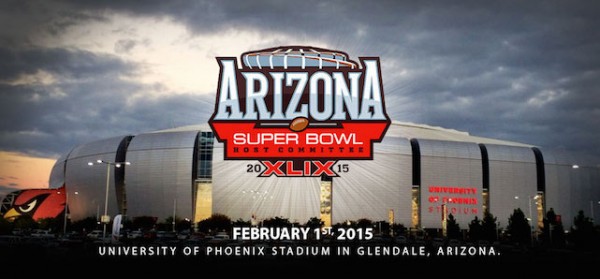Here’s how to stream the Super Bowl on your Apple devices
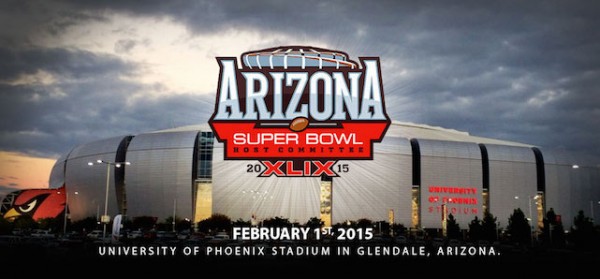
This Sunday is Super Bowl XLIX featuring the Seahawks, the Patriots, and, hopefully, properly inflated balls. You can watch the big game on your TV if you can pick up a signal, but what about if you’ve cut the cord to cable or don’t have a solid digital tuner? Don’t worry, your Apple devices are here to help.
iOS Users:
If you’ll be watching the game on your iPhone, now would be a good time to be a Verizon customer. Verizon users can stream the game for free via the NFL Mobile app directly from their phones. Everyone else will have to find another way. NFL Mobile doesn’t work with Airplay, so you’ll have to enjoy it on your tiny phone screen.
If you have an iPad you can thank NBC Sports for your game experience. NBC has exclusive rights to streaming the game via tablet computers, so download the NBC Sports Live Extra App for your iPad and you’re golden. You should be able to stream the game without making an account, but double check before kickoff so you don’t miss anything important.
Desktop Users:
Desktop users should head over to NBCSports.com/liveextra to stream the game, since NBC has also managed to lock down the official desktop stream of the game. Even if you go to the NFL’s website to check out the game, you’ll find yourself redirected to NBC’s website. If you have an Apple TV, use AirPlay to move the action over to your big screen, or connect your machine to your TV via an HDMI cable. You can do this. The game needs you.
You have options this Sunday when it comes to viewing. The only thing that matters? Who wins. Let us know your predictions in the comments below.