Bad iOS 16 Beta Experience | How to Install It (And Why You Shouldn’t)

 Credit: Pefner / Unsplash
Credit: Pefner / Unsplash
Performance and Battery Life in iOS 16
That’s probably the worst thing about this beta. I’ve had to charge my iPhone 13 Pro twice daily because I run out of battery around 3 pm. Some days I even have to charge it more than that. I don’t blame Apple since this is a developer beta, but I was expecting a little better battery life.
Another problem is that the battery is that it gets extremely hot when I charge my phone. Yesterday I was watching Netflix on my phone while charging it, and I got a notification that my device was too hot and couldn’t continue charging until it cooled down. If you’re very concerned about your battery health, I advise you not to download this beta, at least not on your main device.
Another problem I’ve had with this beta is that it randomly stops charging for some reason. I woke up a few days ago with no battery. At first, I thought it was my charger, but I tried several, and it still happens – so be aware of that.
6 Apps Everyone Should Absolutely Have on Their iPhone & iPad – Number 1 is Our Favorite
The App Store has become completely oversaturated with all the same repetitive junk. Cut out the clutter: These are the only 6 iPhone apps you’ll ever need…Find Out More
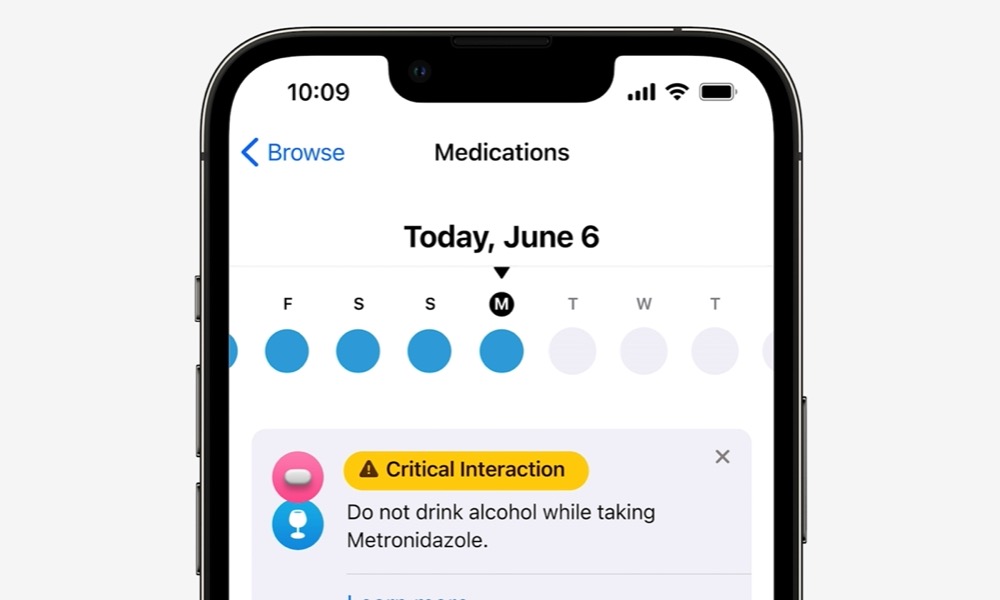
There are also some performance issues, most of the apps work without problems, but some of them are unusable due to issues of all kinds. One of the main problems I’m having, and it seems like the majority of people here are seeing problems, is that my banking app isn’t working. I assume the banking apps have different security protocols that could be triggered thanks to the beta. I’m not saying that will happen to you, but be aware that your banking app might stop working if you download this beta. If I want to access my bank account now, I have to do it through Safari, which is a mess.
The user experience is pretty fluid, although I’m having minor issues with the Mail and Music apps.
I have also encountered some other errors; I have to reset my phone once or twice a day because the vibration seems to stop working. This is very frustrating because I always have my phone on vibrate, and I have been missing calls all week because my iPhone has not told me someone called. So if you always have your phone in vibration mode and decide to download the beta, I suggest you keep an eye on it just in case.
There are a lot of good things, though. The new lock screen and all the other features coming with iOS 16 are great. I have to admit that my favorite is the haptic feedback when typing; it feels so good. At one point, I was randomly typing things just to have that feeling. You’ll understand me when you try iOS 16 for yourselves.
PROCEED AT YOUR OWN RISK
I must warn you that beta software like this can brick your phone in extreme cases. Although that is unlikely, Apple will not fix it even if it’s under warranty – so be careful.
I’ll show you how to get iOS 16, although I 100% advise against installing it on your main device:
- Go to betaprofiles.com.
- Install the iOS 16 beta 1 profile on your iPhone.
- Follow the instructions on your iPhone.
- Restart your phone.
- Go to Settings > General > Software Update.
- Once you get to this point and have done everything correctly, the iOS 16 beta should be available. It will be downloaded directly from an Apple server, just like any other update, so you can be sure it does not contain any malware.
One last thing, if you do not like iOS 16 and want to downgrade back to iOS 15, it is possible, but it is a very difficult process, and you will need a computer to do it, preferably a Mac. So if you do not have a Mac, I strongly recommend you wait until the official release in September.
I hope you found this article helpful. Let me know in the comments below what you think of iOS 16. As always, have a fantastic day!







