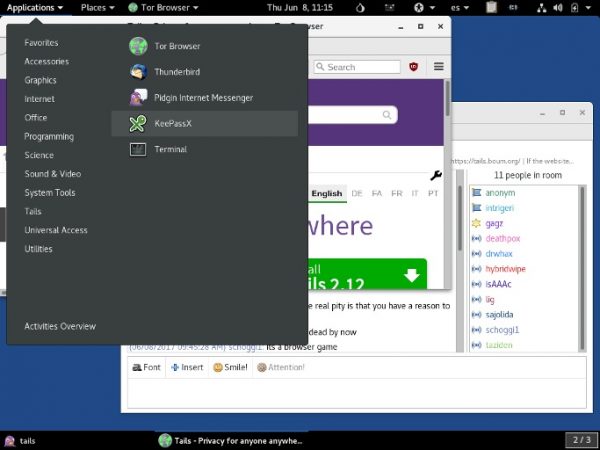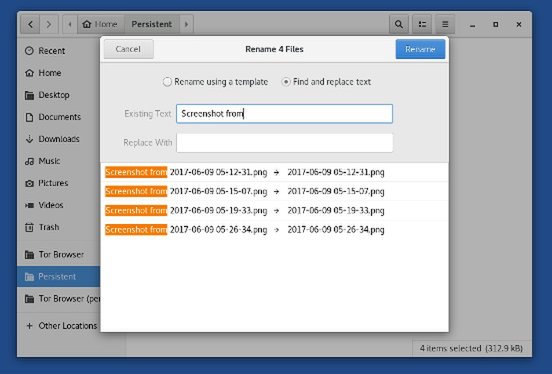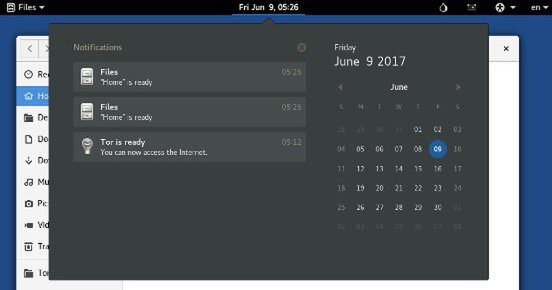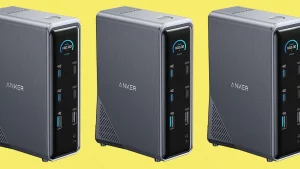Secure OS Tails 3.0 Launches With Debian 9 Base, Redesigned Interface
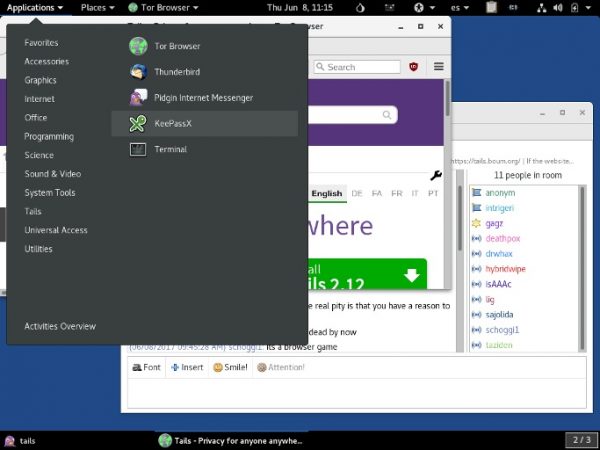
Tails, the “read-only” Linux-based operating system that routes all internet traffic through the Tor anonymity network, has now reached version 3.0. The new release dropped 32-bit support to increase security and adopted the latest Tor Browser 7.0, and it also comes with a more polished desktop interface.
How Tails Works
Tails, the operating system that Edward Snowden used to reveal the NSA documents, is typically run from a DVD or USB stick (the latter is less secure) in a “read-only” mode so that malware can’t be written on the storage. Malware can still be activated in RAM during a Tails session, which is why it’s important to keep the sessions short and reboot the Tails operating system often. At reboot, you get the same clean image you have on your DVD.
Because of how it works, Tails is not well-suited for everyday computing (Qubes OS would be preferable for that); it’s for moments when you most need that increased anonymity. It also means that you need to write a new DVD or install it again on your USB stick every time there are new security patches out, to minimize the risk of hacking.
Security Improvements
The new Tails 3.0 dropped 32-bit support because of potential attacks against weak ASLR protection. Support for “No Execute” (NX) bit is also mandatory, but this feature should already be available on all 64-bit computers. The NX bit separates areas of memory that are used for the storage of processor instructions from areas used for processor data storage, offering increased resistance against hacking.
The Tor Browser 7.0 comes pre-installed, so Tails users can take advantage of an overall faster and more reliable browser due to the new multi-process architecture enabled in Firefox ESR 52, as well as the content sandboxing functionality.
Debian 9 Base With Redesigned Interface
The new Tails 3.0, which is now based on the latest major version of the Debian operating system, brings a new more modern-looking Gnome interface, too. Because Tails’ focus has been primarily on user anonymity, the interface has been lacking over the years; having a good user experience is key for user adoption, so the new look is an important development.
The Tails Greeter, which is the application that is used to configure Tails at startup, has been completely redesigned for ease of use. Now, all options are available from a single window, including the language and region settings, which should simplify the setup process for international users.
The shutdown experience has also has also been redesigned to make it more reliable, as well as more discrete so that it looks “less suspicious.”
The “Files” application has also been redesigned to reduce clutter and make the interface easier to use. The developers also added the ability to rename multiple files at the same time and extract compressed files without a separate application.
The notification area has been improved, as well. It now allows easy access to previous notifications, and the notification pop-ups have been made more noticeable.
Shortcut windows have also been added to help users discover keyboard shortcuts in applications.
Software Upgrades
Some of the first-party applications have been updated to their latest versions, too, as part of the migration to the latest Debian 9 base:
- KeePassX from 0.4.3 to 2.0.3
- Your password database will be migrated automatically to the new format of KeePassX2.
- LibreOffice from 4.3.3 to 5.2.6
- Inkscape from 0.48.5 to 0.92.1
- Audacity from 2.0.6 to 2.1.2
- Enigmail from 1.8.2 to 1.9.6
- MAT from 0.5.2 to 0.6.1
- Dasher from 4.11 to 5.0
- git from 2.1.4 to 2.11.0
If you want to maximize your anonymity–when the Tor Browser running on Windows is just not good enough for you–you can now download Tails 3.0 from the project’s website. Those who are already using an older version of Tails should also upgrade to patch multiple security bugs.