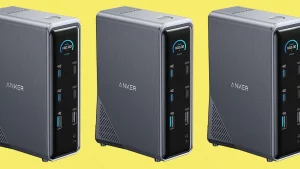The Best USB Hubs for PCs and Macs


While modern desktops and laptops have gotten more thin, sleek, and technically impressive over the years, they have also sacrificed a lot of functionality by excluding USB ports that many rely on. Thankfully, there are many high-quality USB hubs on the market today that can turn a single USB or USB-C port into a hub capable of accommodating USB devices, HDMI cables, and even memory cards like SD cards or Micro SDs. However, finding the perfect USB hub for your computer is not always a simple task. We made this guide to take some of the guesswork out of your search so that you can find a USB hub that works flawlessly with your PC or Mac.
Shopping for a USB Hub
Here’s what you should look for:
- Compatibility: A USB hub will only work correctly if your device has the specific port type featured by your USB hub. For instance, don’t purchase a USB-C hub if your computer lacks a USB-C port. Additionally, you should check your device’s specifications and that of the USB hub you are leaning towards to ensure the two devices will be an awesome match.
- Port Types: USB hubs vary in the number and types of ports they offer, so do your research before making your selection. Some USB hubs even offer HDMI support and additional memory space via an SD or MicroSD card slot. Your unique needs (and the limitations/compatibility of your device) will determine which USB hub is right for you, so closely consider your wish list to find the perfect product.
- Speed: USB ports are not created equally in terms of data speed. In fact, there is a great deal of difference between USB 1.0 (1.5 Mbps), USB 2.0 Hi-Speed (480 Mbps), and USB 3.0 (5 Gbps) connections. If your USB devices are USB 3.0 compatible, finding a USB hub with plenty of USB 3.0 port options will give you the best performance in terms of speed.
Top Pick: QGeeM 7-in-1 USB-C Hub

For those seeking a versatile USB-C hub that pairs well with newer Apple (MacBook Pro and iMacs) and Microsoft (Surface Book 2 and Surface Go) offerings, the QGeeM 7 in 1 USB-C Hub is our top pick. Featuring three USB 3.0 ports, a quick-charging USB-C port, SD and MicroSD ports, and even an HDMI output, this is a product that ticks off all the boxes at a fraction of the cost of similar USB-C hubs. Whether you are taking advantage of the lighting-fast 5-Gbps USB ports or utilizing the HDMI output for a true 4K HD experience, everything here works flawlessly. As a bonus, this USB-C hub sports a solid unibody aluminum alloy frame that is not only sleek but as durable as you can ask for given this item’s price point.
Best Value: Sabrent 4-Port USB 2.0 Hub

For those with older USB devices that don’t perform well when plugged into USB 3.0 ports, the Sabrent 4-Port USB 2.0 Hub is a real lifesaver. While this USB hub won’t charge your devices, its simple plug-and-play setup and backwards compatibility with USB 1.1 products make it a steal at its bargain price point. This USB hub features four downstream ports that range from speeds of 480 Mbps to 1.5 Mbps, making it easy to strategically position the USB devices so that the most demanding devices are plugged into high-speed ports. Additionally, this durable unit includes LED-lit power switches that make powering down your devices incredibly simple and mitigates the wear and tear the USB ports will accumulate over time.
Best Capacity: Anker USB 3.0 SuperSpeed 10-Port Hub

For those with serious USB requirements and no need for bells and whistles, the Anker USB 3.0 SuperSpeed 10-Port Hub is the way to go. This USB hub features a driverless setup for a wide array of popular devices, making it as easy to use as plugging into your computer and connecting your USB devices to the 10 USB ports. Additionally, its tenth USB port is designed to serve up to 1.5 amps for BC 1.2 charging-compliant devices. However, what sets this USB hub apart is the quantity of USB 3.0 ports and the high-power 60-watt adapter that keeps them operating consistently for transfer rates of up to 5 Gbps with no interruptions. If you’re worried about the safety of your USB devices with so many plugged in at once, don’t be. This hub has a built-in surge protector to keep them safe and operational.
Best for iMacs: Satechi Aluminum Type-C Clamp Hub Pro

Apple iMacs have never been famous for having a plethora of USB connectivity options, but this USB-C hub from Satechi solves this deficiency for iMac Pros and iMacs (2017 models and later) with Thunderbolt 3 ports. Featuring three USB 3.0 ports, a USB-C data port, and an SD and MicroSD port for additional memory, this hub complements the unique brushed aluminum iMac aesthetics perfectly and comes in silver and space gray to match your iMac. It’s also easy to secure to your device, thanks to its unique fastening knob, and features a plug-and-play design to make your initial setup even more effortless. If you’re in the market for a seamless way to take advantage of USB 3.0’s 5 Gbps speeds on your Mac, this is the device you are looking for.
Best for MacBooks: Purgo USB-C Hub Adapter for MacBook Pro

There are several reasons why this USB-C hub from Purgo is the undisputed champ of MacBook Pro USB hubs. On a visual level, its slim design, solid aluminum construction, and Apple-specific color options make it a perfect pairing. Additionally, its wide range of compatibility with MacBook Pros and MacBook Airs ensures it’s ideal for many people, including those with multiple MacBooks that can use the additional connectivity options. Finally, there’s its extreme power delivery; this USB-C hub supplies up to 100 watts of power to charge your device (at full speed, no less) while all data ports are in use. Factor in the two reliable USB 3.0 ports, USB-C data port, and two memory options, and you have an adapter that possesses utility and style that belies its budget price tag.