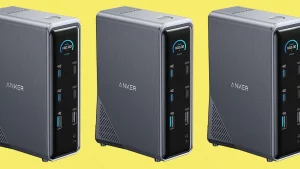The Best USB-to-Serial Adapters for You


Need to connect your computer to a device with a serial port? A USB-to-serial adapter will allow you to do so. Like with any other adapter-type cable, it enables compatibility between two devices that normally wouldn’t be able to. Whether it’s a digital camera, barcode scanner, or modem, take a look at these four USB-to-serial adapters for any device.
What to Look for in a USB-to-Serial Adapter
- Compatibility: In most cases, you’ll be connecting your serial device to your computer. If that’s the case, you’ll need to ensure that the adapter is compatible with your operating system. Most cables are compatible across multiple platforms, and some even work with past iterations.
- Quality: In terms of quality, the cable should be durable enough for consistent, long-term use and should have a fast data transfer rate. With faster data transfer rates, the cord will more effectively communicate information to each of your devices.
- Variations: There are some variations between USB-to-serial adapters, most notably the design. Not all adapter cables have a 9-pin connector on their serial end: it may differ from type to type. Another variation that isn’t as noticeable is its chipset, which is an integrated piece in an adapter. Varying chipsets don’t have much of a difference in a cable’s base functionality, but different chipsets are made with different purposes in mind. It all comes down to the application in which the adapter cable is being used.
Top Pick: BENFEI USB to Serial Adapter RS-232 Male Prolific Chipset

This cable from BENFEI offers the best connection from your serial device to your USB device. It’s an RS232-compatible cable with a 9-pin male DB9 serial connector on one end and a standard USB type A male connector on the other. The cable boasts triple shielding and a 1-Mbps data transfer rate. Additionally, the cable allows for a wide range of compatibility with various operating systems, from Mac OS 8, Linux 2.4.0, and almost every iteration of Windows, including Windows 10.
Most Options: StarTech.com USB to Serial Adapter

Certain serial-to-USB adapters may not be as useful in certain applications or niches. StarTech offers a variety of adapter styles to choose from, be it null modems, RJ45 cables, or cables with more pins. All variations of adapters support the RS232 standard as well.
Best Female Adapter: CableCreation USB to RS232 Adapter with PL2303 Chipset

If you’re in need of a female adapter, this one from CableCreation supports DB9 devices for connectivity to your USB device. The cable offers a speedy 1-Mbps data transfer rate, a Prolific PL2303 chipset, and compatibility with Windows 10, 8.1, 8, 7, Vista, XP, 2000, Mac OS X 10.6 and above, and Linux 2.4.0 and above. The cable is powered via USB, so there’s no need for external power.
Also Consider: Sabrent USB 2.0 to Serial

This adapter is another effective option that gets the job done. The RS232 serial connector is designed for 9-pin COM ports and supports Windows 2000, ME, 98SE, XP, Vista, 7, 8/8.1, 10 and above, Mac OS X 10.6 and above, and Linux 2.4.0 and above. The cable has a baud rate of 300-1,000 Mbps and doesn’t require an additional power supply. It’s also shielded durably for instantaneous and error-free data transmission.