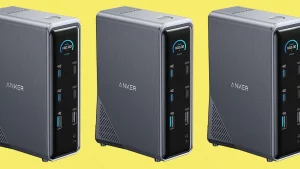The Best Gaming Mouse Pads


Gaming mouse pads help you improve your performance and come equipped with many special features. This includes RGB lighting, wireless charging capabilities, and a lot more. They also provide you with a smooth and durable surface that allows your mouse to glide across it with incredible ease and efficiency.
Buying Guide for Gaming Mouse Pads

Why buy a gaming mouse pad?
PC gaming requires you to execute precise movements. Why not consider upgrading with a mouse pad that not only provides your mouse with better accuracy but also helps you avoid making those crucial mistakes in a competitive setting? Ultimately, a gaming mouse pad can give you optimal support and compatibility with your gaming setup.
What should you look for in a gaming mouse pad?
- RGB Lighting: This particular feature allows you to customize and personalize the multi-colored LED displays that emanate from your gaming mouse pad. You can get creative with your gaming setup and rearrange your displays according to the games that you play.
- Surfaces: Gaming mouse pads now feature unique surfaces that cater to different playing styles. There’s a hard plastic coating for better “glidability” that enables you to execute fast movements, or there are softer surfaces that offer better control and accuracy. Also, hard surfaces are fairly easy to clean, and they are compatible with both optical and laser gaming mice. Soft surfaces, on the other hand, won’t wear out your mouse quite as quickly.
Does the size of your gaming mouse pad matter?
Yes, size is actually more important than you might think. In the past several years alone, gaming mouse pads have increased in size substantially, and it’s because more space helps you execute precise, accurate movements without restriction. Imagine having your mouse slip off the mouse pad right as you’re making a crucial move—it could be game over. Instead, buy a large or extra-large gaming mouse pad to accommodate your mouse and keyboard.
Our Picks for the Best Gaming Mouse Pads
Pros: This superior gaming mouse pad from Logitech offers a low-friction surface that allows your mouse to move across it with incredible speed. With a rigid and sturdy base, it provides you with optimal support during those intense gaming moments. It’s very precise and works well for most mice. Plus, it’s easy to clean and looks sleek.
Cons: In terms of standing up to heavy use for extended periods of time, there are better mouse pads out there.
Bottom Line: Logitech delivers a reliable mouse pad for you to play games competitively and take your skills to the next level. You can easily eliminate those mistakes that are hampering you and improve your overall accuracy and precision. You can get plenty of use from this mouse pad, meaning it’s a great value for the money you spend.
Pros: This gaming mouse pad features an optimized sensor for accurate tracking, and it’s compatible with both laser and optical mice. The pad itself is ultra-thin to provide you with a seamless surface. With a durable polycarbonate finish, this mouse pad will rarely experience rips, tears, or other forms of damage.
Cons: The plastic base will adhere strongly to wood-stained coatings, so you might want to put something down between the two surfaces to prevent damage.
Bottom Line: Razer delivers another gaming accessory that will elevate your gaming experience. This mouse pad is ideal for those seeking a more immersive gaming experience. During those long and intense training sessions, this gaming mouse pad gives plenty of support without a large price tag.
Pros: RGB lighting effects are gaining popularity—especially in the past several years. With multiple lighting modes, you have more control over the color display and configuration of your gaming setup. The pad is also large in size, so it should provide enough coverage for your entire desktop.
Cons: The light isn’t as bright as some might want it to be. It has some difficulty lying flat in the corners on some surfaces.
Bottom Line: This RGB mouse pad is ideal for someone who wants to show off their personality by creating a colorful and unique gaming experience. Why not upgrade with a mouse pad that features synchronized color sequences to illuminate your entire setup?
Pros: This extra-large gaming mouse pad ensures you won’t run out of space. You’ll avoid constantly repositioning your mouse, which will improve your speed and accuracy. The micro-textured surface is also great for precisely tracking the movements you make with your mouse. It’s made with high-density foam and comes in other sizes as well.
Cons: Since this model is so large, it might be too big for your desktop. Make sure you measure before you purchase. The pad can form creases after long-term use.
Bottom Line: This gaming mouse pad will provide you with a vast amount of coverage for an unencumbered range of movement.
Pros: This vertical gaming mouse pad offers wireless charging capabilities, delivering power to compatible devices and accessories. How convenient is that? The low-friction surface also establishes optimal “glidability,” and it features a USB port for gaming mice and headsets. It also comes equipped with synchronized light displays that feature several dynamic colors and configurations.
Cons: The lighting effects are somewhat inconsistent, and they may not appear as vibrant they do when shopping online. It’s not as wide as other options.
Bottom Line: This gaming mouse is certainly a viable choice. It offers wireless charging options for a more convenient experience, which helps you save time and focus more on the game you’re playing. In terms of overall reliability and performance, this gaming mouse pad will certainly get the job done.
Final Thoughts
Mouse pads are essential accessories that complete your gaming setup. Keep in mind that to improve your experience, you must find a mouse pad that caters to your style of gameplay.