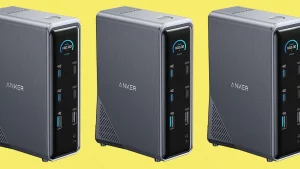The Best RGB Mouse Pads


RGB gaming mouse pads provide great support and compatibility for your mouse and gaming accessories. They help you to immerse yourself in your PC games with fun lighting and wide and smooth surfaces. No matter your style of play, an RGB mouse pad can accommodate your needs.
Buying Guide for RGB Mouse Pads

Why buy an RGB mouse pad?
If you use a mouse, you’ll want a mouse pad. And RGB mouse pads are typically even more efficient at interpreting your movements if you’re a gamer. They often have a larger surface area and incredible accuracy. And the RGB part, which stands for “red, green, and blue,” combines exciting colored lighting with heightened performance for a great gaming experience all around.
What should you look for in RGB mouse pads?
- Surface Type: There are multiple surface types to choose from when selecting an RBG mouse pad. There are traditional, hard plastic surfaces that tend to be slicker, and these are ideal for competitive gamers that require a greater range of motion. There are also softer surfaces, better for precise movements and control.
- Lighting Effects: RBG zones play a huge role in how you can customize the lighting effects produced by the mouse pad. They have different modes and static lighting options that allow you to get creative with your displays. They also often have more colors than just red, green, and blue, including ones like purple, orange, and yellow in their displays.
- Durability: The ultra-smooth surface of an RGB mouse pad also typically offers waterproofing capabilities along with fiber-braided material to prevent the pad from warping. Ultimately, most RGB mouse pads are going to retain their shape and provide you with better long-term reliability.
How much can you expect to spend on an RGB mouse pad?
Fortunately, an RGB mouse pad won’t break the bank. The average cost is typically between $20 and $40. Even the most affordable options should provide you with long-lasting use, ensuring that you get a nice value for the money you spend. Higher-end options will be around $60-$100 and usually have more customizable lighting, a larger size, and a bit more durability.
Our Picks for the Best RGB Mouse Pads
Pros: With 15 RGB zones, this mouse pad allows you to customize your LED light configurations. It features a micro-textured, low-friction surface for better “glidability” for your mouse. The rubber base is nonslip, and it comes equipped with an extra USB port to help you optimize your setup.
Cons: The colors might not appear the same in person as they do on your screen. This pad is also a little more pricey when you compare it to the other options.
Bottom Line: This mouse pad offers you an amazing way to optimize your gaming experience and improve your competitive performance. With limitless lighting effects, you can glow up your gaming room to the design and arrangement of your choice.
Pros: The soft, densely woven material of this RGB pad provides you with ideal optical tracking for greater accuracy and precision. It has a textured rubber base that is nonslip, ensuring that your mouse pad remains in place. The size of the pad should accommodate most gamers, and you get a large surface area for a small price!
Cons: It tends to form wrinkles and waves in the surface if you are more aggressive with your movements.
Bottom Line: This extra-large RGB mouse pad from Psitek provides you with enough surface area to partake in single-player adventures and multiplayer tournaments without restriction and without spending too much. It simplifies and improves your movements while providing sleek and colorful lighting.
Pros: With optimal tracking technology and maximum coverage for your movements, this high-end RGB mouse pad is going to get the job done. You can customize the light displays to suit your tastes. The pad is compatible with optical and laser mice for ideal tracking accuracy. It’s a popular option for esports gamers as well.
Cons: Because this mouse pad is a more high-end option, it’s a little more expensive.
Bottom Line: This RGB mouse pad provides you with complete coverage for your desk, ultimately allowing you to optimize your gaming setup. The design and technology are great for avid or professional gamers. If you want to take your competitive career more seriously, consider purchasing this popular mouse pad.
Pros: With 10 unique RGB lighting modes, you can get super creative with the arrangement of your light displays. Some of the color options include green, blue, purple, and yellow. The LED modes change with the click of a button, and you can customize your colors according to the games that you’re playing. It has a nonslip rubber base and a soft surface.
Cons: The fiber-braided material of the surface creates produces a somewhat dull surface, which means that your movements won’t be as dynamic.
Bottom Line: This popular gaming mouse pad from Hcman is a fantastic budget-friendly option. If you don’t have a lot of cash but want to upgrade your boring old mouse pad, consider this one. It allows you to create different gaming atmospheres that appeal to your personal sense of style.
Pros: This visually stunning RGB mouse pad provides you with multiple different design options to choose from, along with protective stitching for better durability. One of the best things about it is that you can roll it up and take it with you while traveling, and it won’t form creases.
Cons: The biggest flaw is that the mouse pad doesn’t work as well with optic mice. Also, the graphics on the pad itself may not appear as vibrant as they do while you’re shopping online.
Bottom Line: In terms of value, appearance, and performance, this mouse pad won’t let you down. Pick from several eye-catching designs for a unique RGB mouse pad.
Final Thoughts
The unique light displays and slick surface of RGB mouses pads should bring excitement and efficiency to your PC gaming setup. Take a look at our RGB mouse pad recommendations and pick one that works best for you.