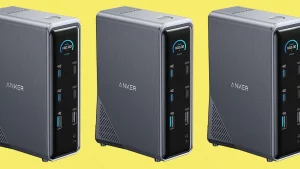Surface Laptop Studio Looks Surprisingly Repairable In This Official Teardown
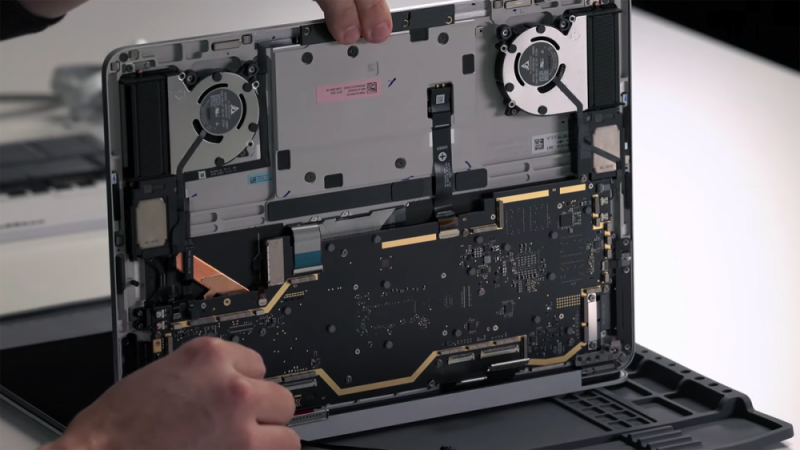

One of the big reasons I’ve avoided the Surface Laptop Studio, aside from its price, is that it looks completely unrepairable. But Microsoft’s topsy-turvy laptop is surprisingly easy to take apart, as seen in the company’s new teardown video. It even has modular parts!
Getting into the Surface Laptop Studio requires very little effort, especially when compared to previous Surface products. You just remove the laptop’s rubber foot, remove seven screws, hold open the backplate like it’s a book cover, remove the SSD (which shuts down the machine), and disconnect the battery (which is glued to the backplate with pull tabs).
Most components in the Surface Laptop Studio are immediately accessible, and there aren’t any pesky adhesives holding down the motherboard, speakers, fans, display module, or modular connectors. And to my surprise, Colin Ravenscroft (the engineer in Microsoft’s video) manages to remove the Surface Laptop Studio’s display in under ten minutes.
We’re happy to see Microsoft take major strides toward repairability. Not only has the company teamed up with iFixit to sell official Surface components, but it founded a Design for Repair team, which has clearly influenced Surface product engineering. Previously, Microsoft published a repair video for the Surface Laptop SE, and we expect to see more official teardowns in the coming months.
Now, there are a few things that I don’t like about the Surface Laptop Studio teardown video. Microsoft doesn’t explain how to replace the Surface Laptop Studio’s adhesive rubber foot or cosmetic plate. Presumably, these parts will be available for purchase through Microsoft or iFixit. (I can’t help but nitpick.)
You can find Microsoft’s official Surface Laptop Studio service manual at the company’s Surface Service Guides portal. Note that Surface Laptop Studio parts aren’t available to order just yet—perhaps they’ll show up on iFixit?