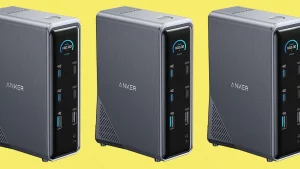The Best Laptop Docking Stations


Many modern laptops only offer a couple of ports in order for them to be as sleek and slim as possible. While this may seem like a deal-breaker, investing in a laptop docking station is the perfect way to unlock your laptop’s full functionality without having to invest in a bulkier laptop that includes all your favorite ports. Here are some top-rated laptop docking stations that we recommend.
Buying Guide for Laptop Docking Stations

Why buy a laptop docking station?
As laptops become slimmer and more lightweight, they have lost many of the ports that used to be ubiquitous on older devices (such as DVD drives and USB-3 ports). Nowadays, you’re lucky to have a charging port and a couple of USB-C ports at your disposal when purchasing a new laptop. So, unless you purchase a laptop docking station or USB hub, the number of non-Bluetooth devices you can connect to your laptop is severely limited.
What should you look for in a laptop docking station?
- Port Variety: Make sure that the laptop docking station you choose has a nice variety of ports that allows you to use your laptop with all of the displays and accessories that you desire. Also, check out reviews to ensure that all of the docking station’s ports work as you’d expect them to.
- Portability: While some laptop docking stations are designed for on-the-go use, others excel when used in a stationary setup. Portable laptop docking stations often have fewer ports in order to keep their designs lightweight and compact, whereas stationary docking stations are often larger and offer a wide variety of ports.
- Compatibility: If you use an Apple laptop, it’s a good idea to check a product’s fine print in order to determine that a docking station is compatible with your device. While most universal docking stations should have no issues being used with your Mac, others have compatibility issues that will leave you wishing you opted for another product.
Can a laptop docking station charge a laptop?
Some laptop docking stations come equipped with a dedicated charging port, but these are often much more expensive than basic models. You can also seek out a docking station that offers pass-through charging via a USB C port with Power Delivery technology. While this will need to be connected to a charger to function, it’ll help you turn your docking station into an all-in-one solution for keeping your laptop charged and functional.
Our Picks for the Best Laptop Docking Stations
Pros: The Plugable USB 3.0 Universal Laptop Docking Station is an excellent choice for those who want to add two displays to their laptop setup. This docking station has six USB ports, including two high-speed USB3 ports. It also provides a wired gigabit ethernet port for those who prefer a wired internet connection due to unreliable Wi-Fi. This docking station stands out for running quietly and cool and is incredibly easy to set up. As such, it’s a great pick for most laptop users with basic needs.
Cons: Unlike most premium laptop docking stations, this one doesn’t include a DisplayPort outlet or provide multiple HDMI ports. That being said, its DVI port comes with adapters that support both HDMI and VGA, so most laptop users should have no issues setting up their two additional displays.
Bottom Line: If you’re looking for a laptop docking station that’s reliable and easy to use, this one from Plugable scores high marks. That being said, it’s probably not the best choice for those who use a wide range of USB3 accessories since a majority of its USB ports utilize USB2 speeds.
Pros: Featuring an outstanding build quality to complement its versatile array of ports, this docking station from Dell is great for connecting up to three HD displays. It conveniently offers DisplayPort compatibility along with dual HDMI ports, and its three USB3 ports should exceed the needs of most. If you’re in the market for a docking station that is built with the rigors of the modern home office in mind, this one has the speed and performance to make it a top choice for triple-monitor setups.
Cons: This docking station won’t provide power to your laptop, so it might not be an ideal choice for those seeking to limit their reliance on their home office’s power strip. Also, it may be a little too much for those who simply wish to add a single display and some USB ports to their laptop setup.
Bottom Line: If you need a robust multi-display setup to remain productive in your home office, this laptop docking station is for you. It also allows you to take advantage of a single 4K UHD display, making it a great choice for those looking to integrate a high-end monitor into their home office environment.
Pros: If you’re seeking a laptop docking station that does more, the Tobenone USB C Laptop Docking Station is well worth considering. This product supports 100-watt laptop charging pass-through, meaning it will have no problems charging a wide variety of modern laptops. Unlike many docking stations, it also includes two ports for additional memory (SD and MicroSD) and a USB C port for lightning-quick data transfer. Factoring in its array of USB3 ports and compact design, this is a docking station that delivers for the price.
Cons: First off, it’s important to note that some laptops will require more than 100 watts for adequate charging, so be sure that your device is compatible with this docking station before making the purchase. Also, some reviewers noted having issues with this docking station once their laptop went into sleep mode. While it sounds like disconnecting and reconnecting the device solved a majority of these issues, some will find this quirk to be pretty inconvenient.
Bottom Line: If you’re looking to add some additional storage space to your laptop while keeping it charged with one convenient device, this docking station might be for you. Unlike some similar models, this docking station prioritizes USB3 ports over its antiquated USB2 offerings, making it a great choice for those with newer USB devices that they need to connect for optimal productivity.
Pros: This docking station features an 85-watt USB C port for charging your laptop as well as an 18-watt USB C port with Power Delivery, meaning it lets you charge your laptop and smartphone at the same time. In terms of connecting multiple displays, its DisplayPort and two HDMI ports ensure Windows users can enjoy up to four displays with crystal-clear resolution. Factoring in this docking station’s integrated power button and two memory card slots, it provides a lot for its premium price tag.
Cons: While this docking station provides more features than most of the products included in this guide, its elevated price tag might keep it from being the docking station of choice for some potential buyers. That being said, PC users seeking a premium product will find a lot to love about this next-level docking station.
Bottom Line: While this product isn’t a great fit for Mac users (macOS will cause its displays to be mirrored), its driverless, plug-and-play simplicity and smart design are sure to be a hit with a wide variety of users. Its convenient power button also makes troubleshooting issues much easier since other docking stations will require you to unplug all of your devices when something goes wrong.
Pros: Despite its affordable price tag, the Hiearcool Quadruple Display Laptop Docking Station packs a lot of features into its compact design. Unlike most budget-friendly options, this docking station sports up to 100 watts of Power Delivery pass-through charging via its integrated USB C port. It includes three ports for additional displays, including a VGA port and two HMDI ports. Despite its wide variety of port offerings, this docking station is compact and rugged enough for on-the-go use, making it a great choice for getting work done at home or the office.
Cons: Some reviewers noted that this docking station tends to run hot, even when it’s only connected to a few devices at a time. Also, it’s important to note that this product doesn’t include a headphone jack, so you’ll have to make do with USB speakers if you’re not satisfied with your laptop’s built-in audio.
Bottom Line: If you’re looking for a docking station that packs a ton of features without taking up too much real estate on your computer desk, this model is one to consider. While it lacks some of the impressive functionality of pricier models, its compact design and reliable build quality make it a great option to bring with you on the go.
Final Thoughts
While modern laptops lack the wide variety of ports that some people have come to expect, a great laptop docking station will usually provide everything you need and more. That being said, it’s important to do your research so that the product you choose is compatible with your device and offers you all the ports you’ll need for work and play.