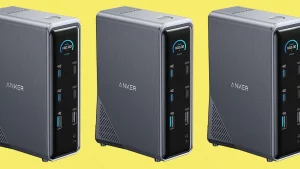Logitech Debuts Its First MX Keyboard and Mouse Combo


Logitech’s “Master” series of keyboards and mice have a lot to offer, and today the company announced its first MX Combo for professionals looking to do more, along with a new MX Anywhere 3S Mouse.
All three of Logitech’s new products have small but meaningful upgrades over their predecessors and come with the Bolt wireless receiver. Building on the success of the original MX Keys, MX Mechanical, and the MX Master 3S mouse released last year, here’s what you need to know.
First up is the new Logitech MX Key combo, its first combo option to carry the MX and Master branding. It includes an upgraded full-size MX Keys S keyboard, replacing the original Keys we’ve loved for years. With the new Keys S, you’ll get a stylish backlit keyboard with a premium low-profile typing experience. Users will love the smart illumination that lights up as you approach the keyboard, plus it’ll automatically adjust to light conditions in your room.
The MX Keys S has an updated keyboard layout with three new customizable keys for improved productivity and buttons to quickly mute a microphone for professionals. It supports customization in the Logi Options+ and comes in Graphite Black or Pale Gray.
Logitech’s first MX combo comes with the fan-favorite MX Master 3S mouse and a comfortable MX palm rest all for $199 when it arrives in early June.
Logitech MX Anywhere 3S Mouse

We loved the original MX Master 3 mouse, and while we’ve yet to try the upgraded MX Master 3S from last year, Logitech is already moving on with a smaller portable model for those looking to get work done on the go.
The new Logitech MX Anywhere 3S is a bit more compact, naturally, yet still features the MagSpeed electromagnetic scrolling wheel for precise yet silent controls. Then, just like its bigger brother, the Anywhere variant features an 8,000 DPI optical sensor that tracks anywhere and everywhere, even on glass surfaces.
Like the new MX Combo, Logitech’s latest MX Anywhere 3S mouse will be available in early June for $79.99.
Users will also enjoy a new “Smart Actions” suite inside the Logi Options+ app to help professionals get more done, automate repetitive tasks, and streamline workflows. You’ll find a host of new innovative actions that are predefined or fully customizable, giving users the power to work smarter, not harder. Check out Logitech’s latest MX series if you’re looking for a new keyboard or mouse.