Fourth iOS 18.4 Beta Allows Users to Toggle Off Revealing Search Feature
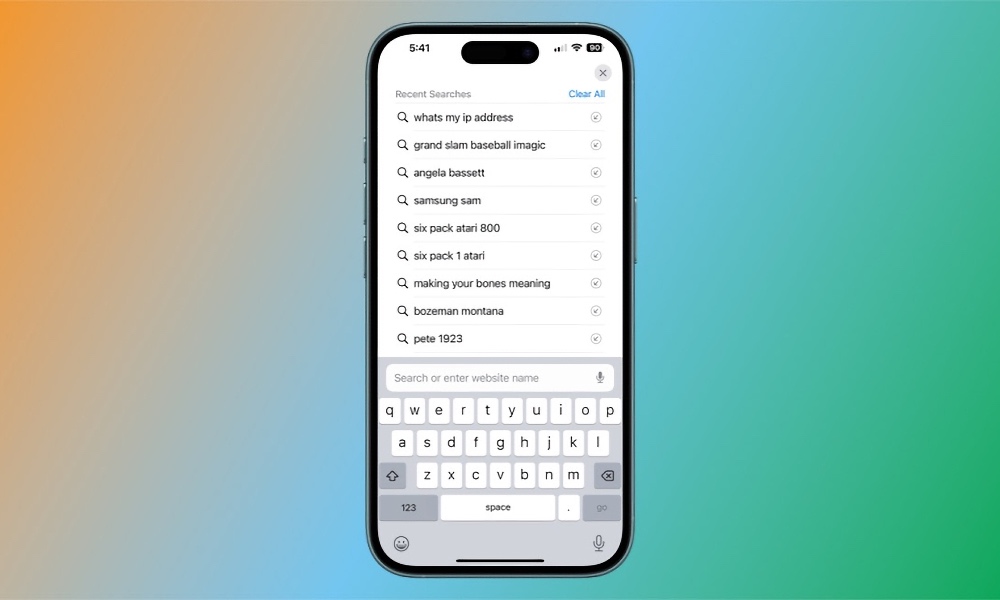
The latest (fourth) beta of iOS 18.4, released earlier this week, allows you to toggle off a privacy-compromising Safari search feature that reveals your recent search history when opening up a new Safari tab and tapping the search field, reports Mactrast.
When the feature first appeared in the initial iOS 18.4 beta, there was no way to disable it, leaving your Safari search history open to anyone looking over your shoulder or who borrowed your iPhone. Apple has fixed the problem, though, with the fourth beta seed of the operating system. In the Safari section in the Settings app, a “Show Recent Searches” option is now available that can be toggled off or on.
If you disable Show Recent Searches, it returns the Safari search interface to its pre-iOS 18.4 behavior, where your recent searches are not displayed when performing a search in a new Safari tab.
Apple reportedly added the option to toggle off the feature after receiving negative feedback from users during the iOS 18.4 beta testing period.
While the new search feature proved helpful for those of us who use the same search terms regularly, the feature also likely exposed searches for loved ones’ anniversary, Christmas, and birthday gifts. However, I’m sure none of my readers had searched for “[INSERT NAME OF CELEBRITY HERE] naked and exposed,” right?
When using Safari’s Private Browsing Mode, the feature doesn’t expose previous searches, whether you’ve turned the search history feature on or off.
While I’m sure plenty of iPhone users will still keep the option turned on for convenience’s sake, having the option to toggle the feature off will come in handy for people who share their iPhone or iPad with other users from time to time.
Users can also clear their recent search history any time they’d like by tapping the “Clear All” button in the upper right-hand corner of the Safari search screen.
iOS 18.4 is still being beta tested, with Apple aiming for an early April launch date.
The update also brings the Priority Notifications Apple Intelligence feature, which determines which of your notifications are the most important, highlighting them in an easy-to-view dedicated section on your device’s Lock Screen.
iPhone 15 Pro and iPhone 15 Pro Max also gain access to Visual Intelligence in the new beta. Visual Intelligence allows iPhone users to use the camera to learn more about the world around them. The feature can read text aloud, translate text from other languages, summarize text, perform Google searches for items, and more. The iPhone 15 Pro models did not previously support the feature, as it was initially tied to the Camera Control on Apple’s latest iPhone 16 models; iOS 18.4 will allow it to be assigned to the Action button or added to the Control Center.
A selection of new emoji characters has also made an appearance in iOS 18.4, including bags under eyes, root vegetable, harp, shovel, fingerprint, leafless tree, and splatter.
A new Food section in Apple News+ is now available, as is the Sketch style in Image Playground, which allows users to generate images with a hand-drawn look.
Apple Intelligence will also launch in the European Union and expand to additional languages, including French, German, Italian, Portuguese (Brazil), Spanish, Japanese, Korean, and Chinese (simplified), along with localized English for Singapore and India.







