Like Magic | iOS 16 Adds Quick Action Currency and Unit Conversions in Messages, Mail, Notes, and More
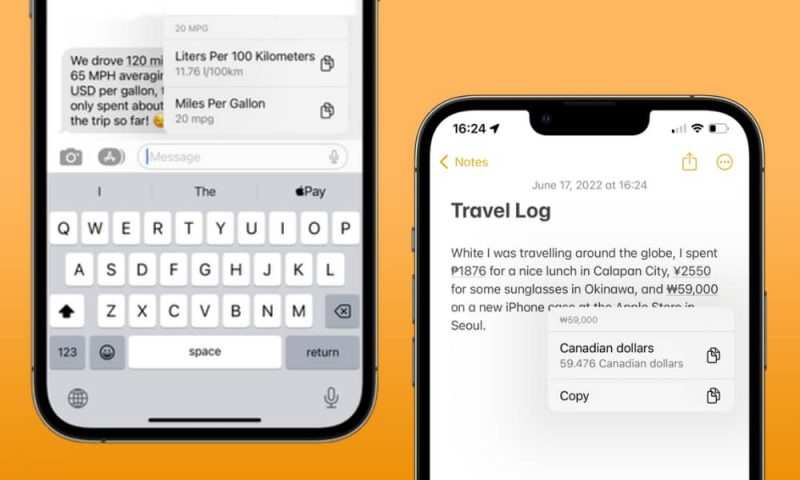
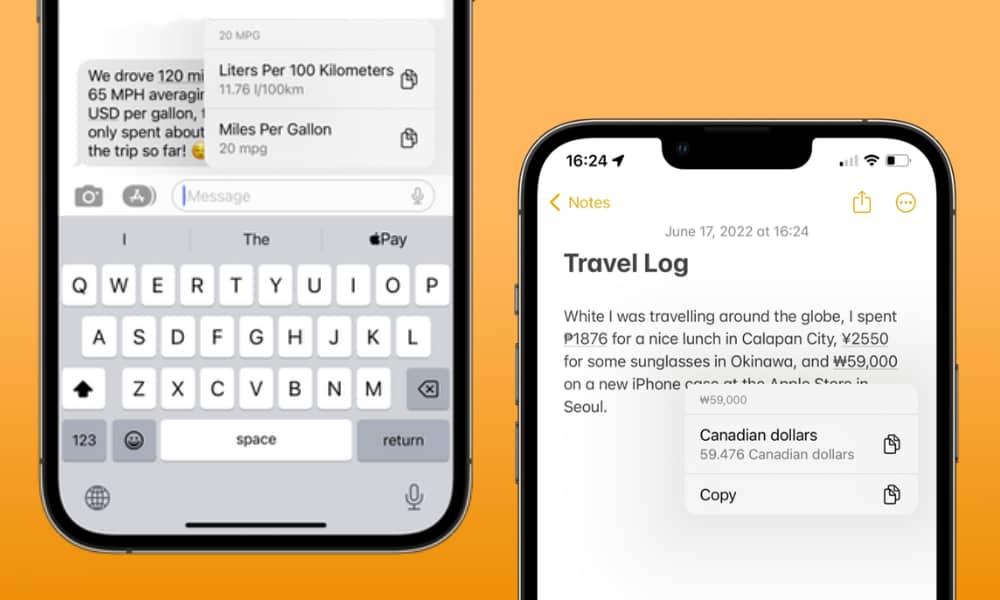 Credit: Jesse Hollington
Credit: Jesse Hollington
Such is the case with some new intelligence that Apple has added as a core feature across the entire iOS 16 experience: new Quick Actions that will let you pull up quick unit conversions or translations from any piece of text on your screen.
Apple touched on this feature while it was showing off iOS 16 at last week’s Worldwide Developers Conference (WWDC), but it focused on it as part of Live Text; for example, doing a unit conversion from the text in a photo or viewed through your camera.
However, it turns out that this works in many other places, including conversations in Messages, emails in Mail, and text in Apple’s Notes app.
6 Apps Everyone Should Absolutely Have on Their iPhone & iPad – Number 1 is Our Favorite
The App Store has become completely oversaturated with all the same repetitive junk. Cut out the clutter: These are the only 6 iPhone apps you’ll ever need…Find Out More
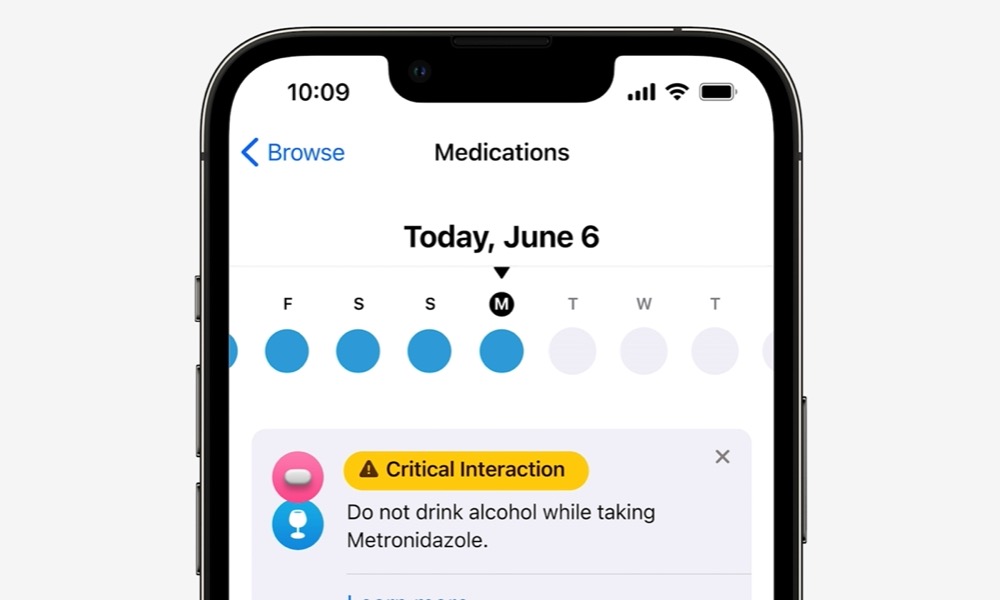
As MacStories’ Federico Viticci noted on Twitter, it’s a small feature that has the potential to be a game-changer for the way we communicate with friends and family, particularly across international borders.
How It Works
Basically, iOS 16 will detect the most common units of measurement for distance, speed, weight, volume, or temperature, and many world currencies. These will appear underlined, much like dates and times already do.
When a measurement appears with an underline, you can tap on it, and a pop-up menu will appear showing the most common conversions. Tapping on a result will copy it to your clipboard, ready to be pasted back into the conversation or into another app.
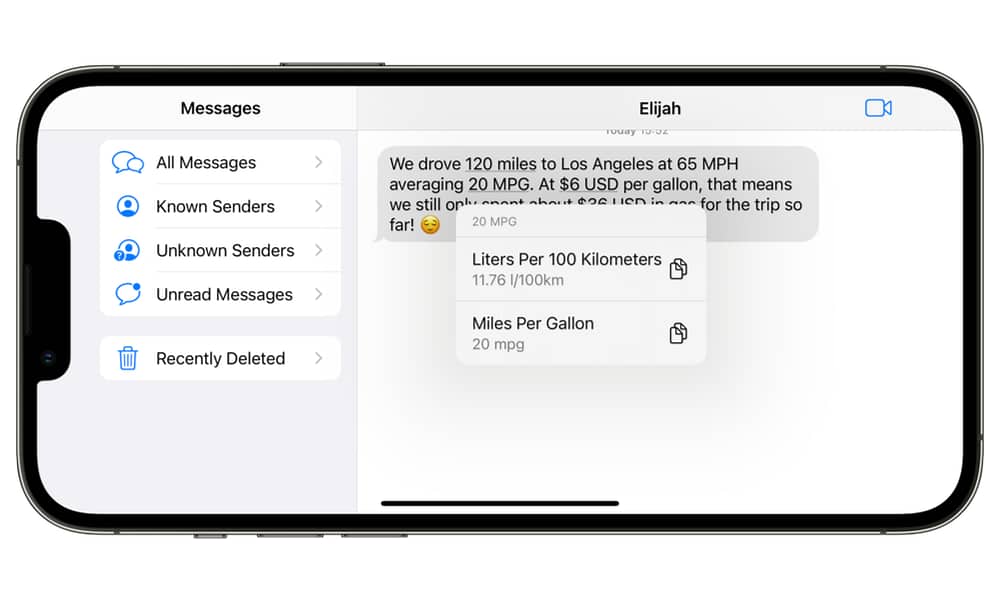
This also works for currencies, although there’s a slight catch when dealing with Messages. It seems that iOS 16 assumes the person on the other end is asking for or offering money, so the default behavior is to bring up the Apple Cash request/pay options instead. You’ll need to tap and hold on the amount to get the currency conversion.
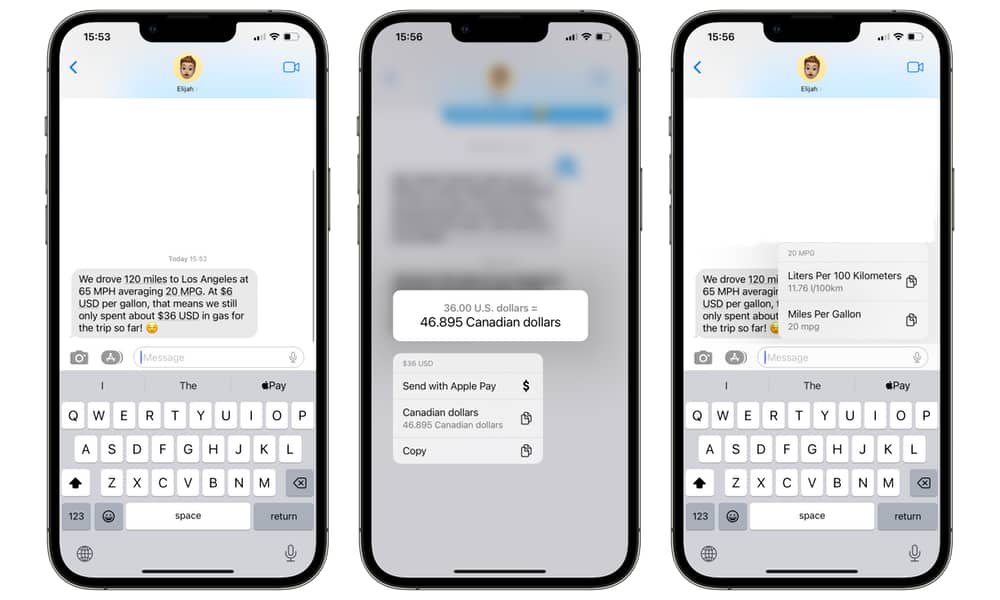
When it comes to units of measurement, iOS 16 will offer up to three of the most common units. For instance:
- Temperatures will show degrees Celsius, Fahrenheit, and Kelvin.
- Travel distances will be returned in kilometers and miles.
- Gas mileage will be offered in miles per gallon and liters per 100km.
- Speeds will be expressed in kilometers per hour, miles per hour, and meters per second.
Of course, these may vary depending on your region and language settings.
Right now, currencies will only be converted into your local currency. iOS 16 can detect common currency symbols, such as U.K. pounds (£), Euros (€), and Japanese Yen (¥), and even less common ones like Korean Won (₩) and Philippine pesos (₱), and obscure ones like Moroccan dirhams (د.إ).
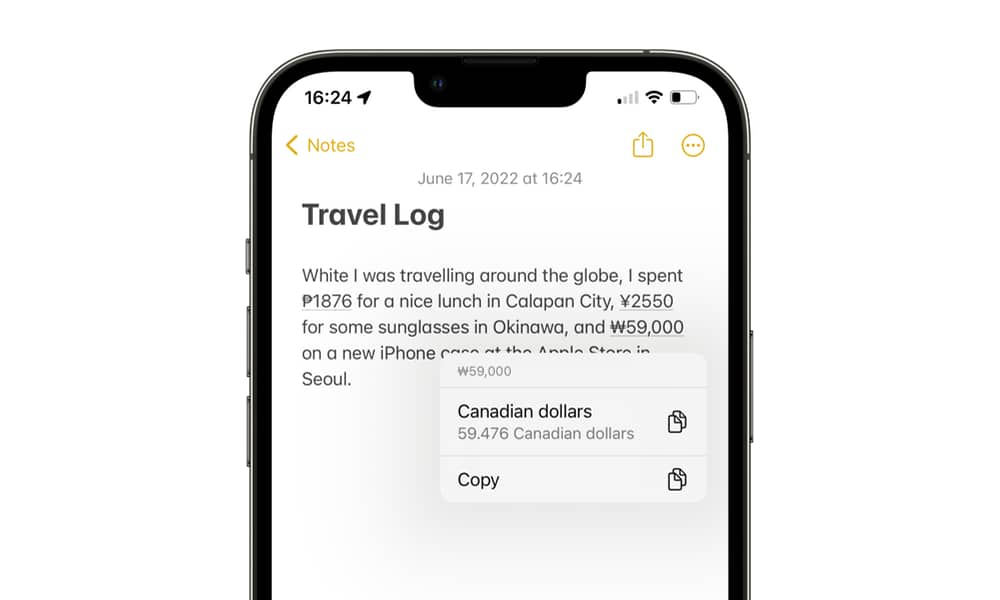
However, dollars are a bit trickier. Since several countries use the $ symbol, iOS isn’t quite sure what to do with this one, and if you’re in a country that uses some form of dollars as its currency, it won’t detect or highlight these currency values. You’ll need to rely on suffixes like USD, CAD, AUD, or NZD to specify the original currency. Of course, we’re only using the first developer beta right now, so Apple will likely refine this behavior before the final release.







