How to Delete Duplicate Photos and Videos on your iPhone

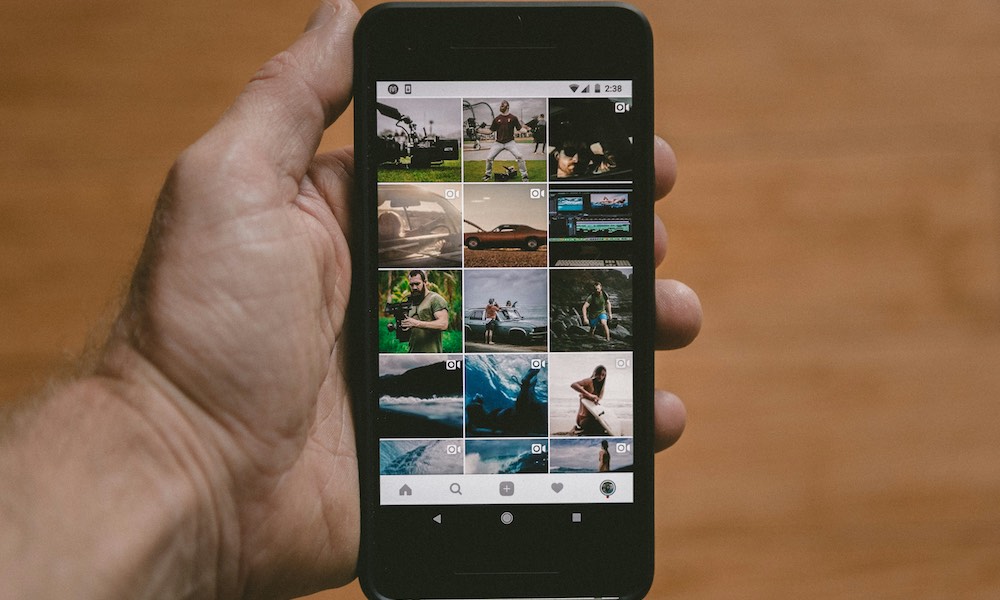 Credit: Jakob Owens / Unsplash
Credit: Jakob Owens / Unsplash
The Photos app is undoubtedly one of everyone’s most used apps, but it’s also too easy to get duplicate images in there, especially if you’re importing them from elsewhere. De-duping images in Photos both frees up storage space and makes navigating your photo library more pleasant and efficient.
This holiday season, I decided to create unique physical photo albums as gifts. However, in the process of curating and arranging the pictures for each album, I inadvertently cluttered my Photos app with many duplicates.
No Subscriptions – Get Microsoft Office Lifetime Access for Just $49.97
Even Microsoft tries to nudge you toward paying monthly for their Suite 365. The good news is that you don’t have to. iDrop News readers can get lifetime access to MS Office at 85% off the normal price…Get It Here

Fortunately, this feature cleaned up the mess and restored order in my library. Here’s a rundown of the process. You might be surprised how many duplicates you have.
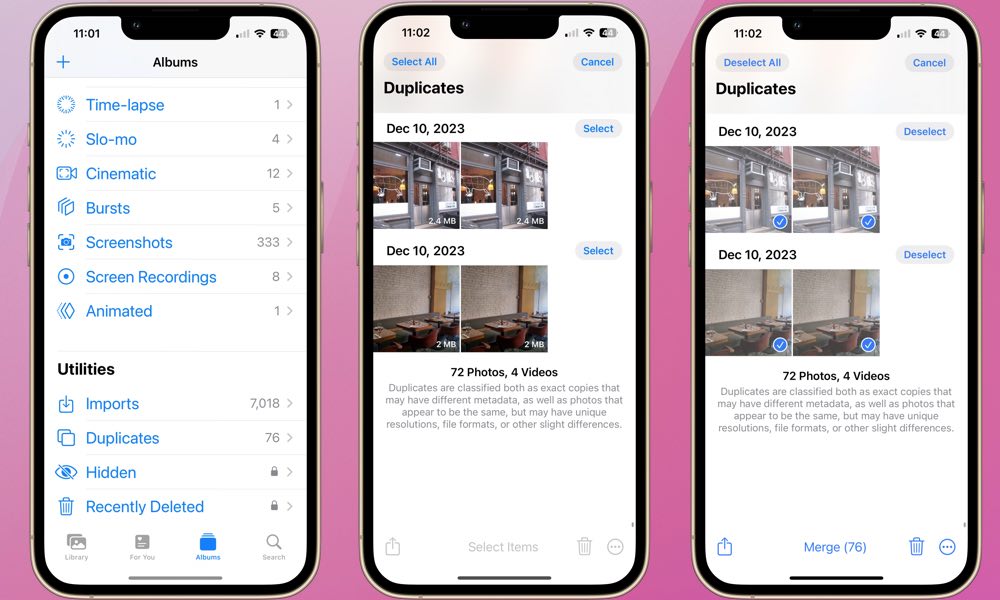
To delete duplicate photos, open the Photos app and select Albums. Under Utilities, you’ll see Duplicates.
Selecting this will show you all your duplicate photos, allowing you to select them individually. In the example above, there were 72 duplicate photos and 4 duplicate videos. I chose to Merge them all.
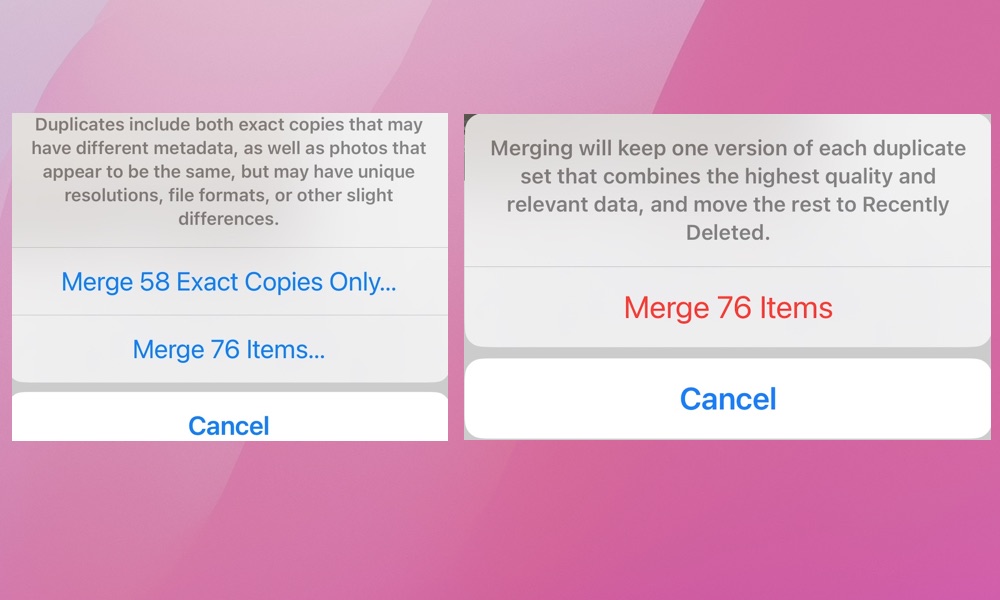
Once you’ve made your selection of the photos and videos you want to consolidate or eliminate duplicates of, there’s another decision to make. You can opt to merge only exact duplicates — photos that are identical other than possibly different metadata like captions or the time the photo was taken — or you can rely on Apple’s intelligence to merge the photos or videos that may look similar but possess distinct properties, such as different file formats or resolutions. I chose to trust Apple and merge everything.
Merging duplicate photos not only frees up valuable storage space on your iPhone, but it might even save you monthly iCloud fees by letting you move down to a more affordable storage plan. It also ensures your photos are more organized and accessible. Apple has made de-cluttering your photo library user-friendly and effective. Most of us take countless photos, so you may find yourself using this feature every month or two.







